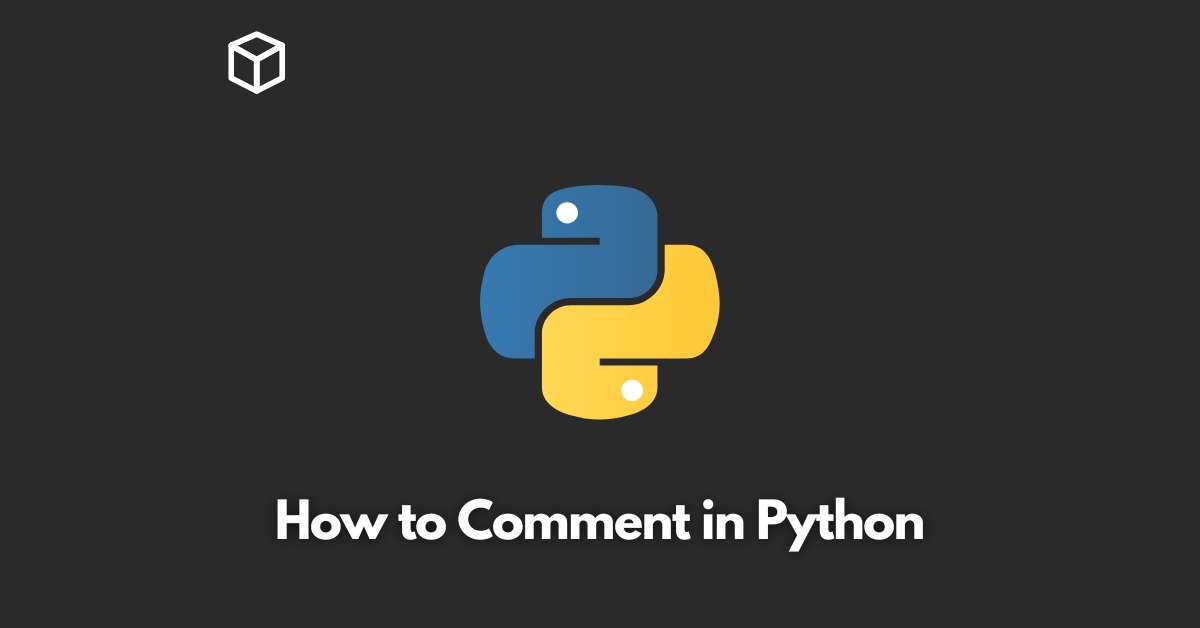When it comes to programming, commenting your code is one of the most important things you can do.
Not only does it make it easier for you to understand your own code later on, but it also makes it easier for other people to understand and use your code.
In this article, we’re going to take a closer look at how to comment your code in Python and go over some best practices for doing so.
Single-Line Comments
One of the most basic types of comments in Python is the single-line comment. To create a single-line comment, all you need to do is start the line with the “#” symbol.
For example, the following line is a single-line comment:
# This is a single-line comment
Single-line comments are great for adding a brief note or explanation to a specific line of code. They can be used to explain what a particular line of code is doing or why it’s necessary.
For example, you might use a single-line comment to explain that a certain line of code is a workaround for a known bug.
Multi-Line Comments
Multi-line comments, on the other hand, are used to add a longer explanation or block of text to your code.
To create a multi-line comment, you can use triple quotes (either single or double). For example:
""" This is a multi-line comment """
Multi-line comments are especially useful when you need to explain a complex block of code, or when you need to provide a detailed explanation of how your code works.
Docstrings
Another type of comments in Python is docstrings. Docstrings are a way to add documentation to your Python code.
They are used to provide explanations of what your code does and how it works.
Docstrings are different from regular comments in that they are enclosed in triple quotes (either single or double). They can span multiple lines, like this:
def my_function():
"""
This is a docstring. It's used to provide documentation for this function.
"""
Commenting Best Practices
There are a few best practices you should follow when it comes to commenting your code in Python.
First, make sure your comments are clear and concise. Avoid using jargon or technical terms that people might not understand.
Additionally, make sure your comments are relevant to the code they’re commenting on. Don’t add comments just for the sake of adding comments.
Another important best practice is to use consistent formatting for your comments.
This makes it easier for people to read and understand your code.
For example, you might use a consistent number of spaces before each comment, or use a specific font or color to make comments stand out.
Lastly, try to organize your comments in a logical way. If you have a lot of comments in your code, it can be helpful to group them together by topic or functionality.
This makes it easier for people to find the information they’re looking for.
Conclusion
In conclusion, commenting your code in Python is an essential part of programming. It makes your code easier to understand, both for yourself and for others.
By following the tips outlined in this post, you can ensure that your comments are clear, concise, and effective.
Remember to use single-line comments, multi-line comments, and docstrings wherever appropriate, and to keep your comments consistent, organized, and relevant to your code.