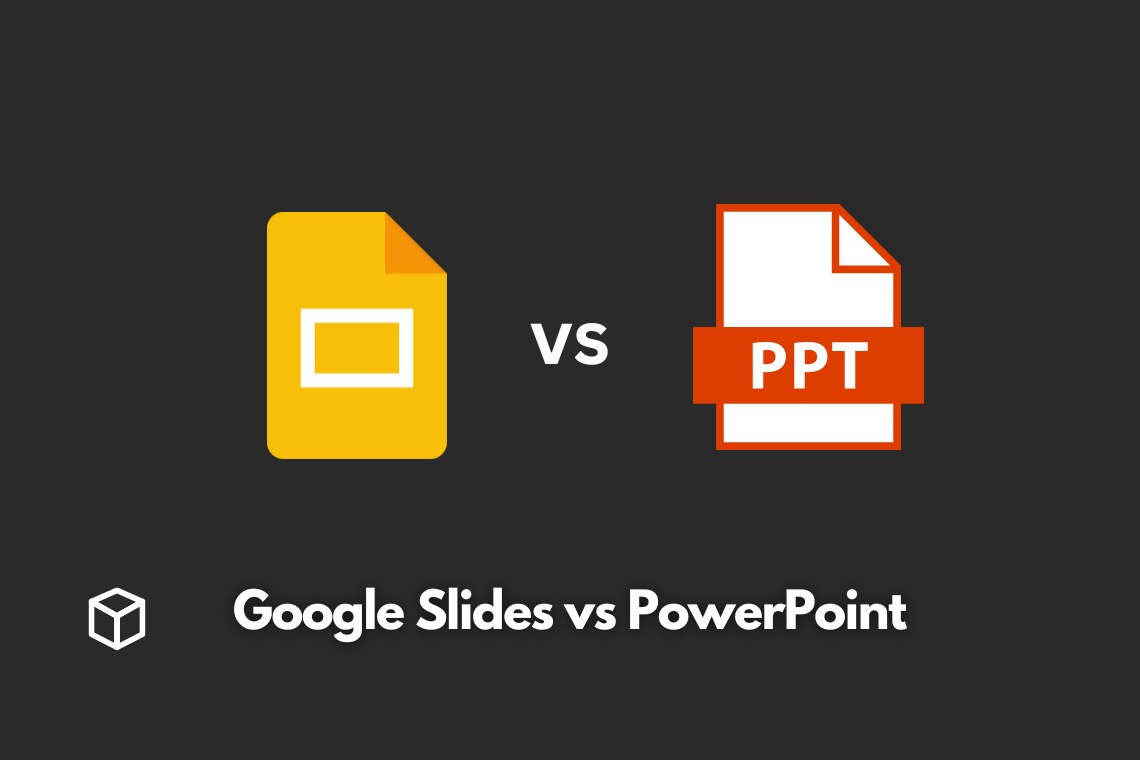When it comes to creating presentations, two of the most popular options are Google Slides and PowerPoint.
Both slides software are widely used by professionals, educators, and students alike, but they have distinct features and capabilities.
In this article, we will take a closer look at Google Slides and PowerPoint, compare their functionality, and discuss the best use cases for each.
Google Slides and PowerPoint are both presentation software that allow users to create and share slideshows.
Both have similar capabilities, but they have some key differences that set them apart.
By the end of this article, you should have a clear understanding of the pros and cons of each software, and be able to make an informed decision about which one is best for your specific needs.
Overview of Google Slides
Google Slides is a free, web-based presentation software that is part of the Google Docs suite.
It allows users to create and edit presentations online and collaborate with others in real-time.
Google Slides also has a wide range of templates and themes that users can choose from to make their presentations more visually appealing.
Key Features of Google Slides
- Real-time collaboration
- Wide range of templates and themes
- Built-in chart and table creation
- Accessible from any device with an internet connection
How it differs from PowerPoint
Unlike PowerPoint, which is a standalone software, Google Slides is web-based and part of the Google Docs suite.
This means that users can access their presentations from any device with an internet connection, and collaborate with others in real-time.
Google Slides also has a wider range of templates and themes than PowerPoint.
Overview of PowerPoint
PowerPoint is a presentation software developed by Microsoft.
It is widely used by professionals, educators, and students to create and share presentations.
Microsoft PowerPoint has a variety of features and tools to help users create visually appealing and engaging presentations.
Key features of PowerPoint
- Wide range of templates and themes
- Built-in chart and table creation
- Advanced animation and transition options
- Integration with other Microsoft Office software.
How it differs from Google Slides
PowerPoint is a standalone software that can be installed on a computer, whereas Google Slides is a web-based application.
PowerPoint also has more advanced animation and transition options than Google Slides, and can be integrated with other Microsoft Office software, such as Word and Excel.
Comparison of Google Slides and PowerPoint
Functionality
Presentation creation
Both Google Slides and PowerPoint allow users to create and edit presentations. However, PowerPoint has more advanced features and tools, such as advanced animation and transition options, which may be useful for more complex presentations.
Collaboration
Google Slides has real-time collaboration built-in, which allows multiple users to edit the same presentation simultaneously. PowerPoint also has collaboration features, but they are not as robust as Google Slides.
Design options
Both Google Slides and PowerPoint have a wide range of templates and themes to choose from, but PowerPoint has more advanced design options, such as the ability to import and edit vector graphics.
Integration with other software
PowerPoint can be integrated with other Microsoft Office software, such as Word and Excel, which can be useful for creating more complex documents.
File Compatibility
Google Slides uses its own file format, while PowerPoint uses the .ppt or .pptx format.
While Google Slides allows users to export their presentations as PowerPoint files, some formatting may be lost in the process.
On the other hand, PowerPoint files can be easily opened and edited in Google Slides.
Price and subscription options
Google Slides is free and accessible with a Google account. PowerPoint is a part of Microsoft Office and requires a subscription to use.
The subscription can be purchased as a one-time purchase or through a monthly or annual subscription plan.
Use Cases
Business presentations
Both Google Slides and PowerPoint are suitable for creating business presentations, but depending on the complexity and design needs, PowerPoint may be the better option. However, the real-time collaboration feature of Google Slides can be a great advantage for remote teams.
Educational presentations
Google Slides is a great option for educators, as it allows for real-time collaboration and is accessible from any device with internet access. PowerPoint is also a suitable option for educational presentations, but it may be more suitable for more advanced and complex presentations.
Personal projects
Both Google Slides and PowerPoint are suitable for personal projects, depending on the user’s needs and design preferences. If you are looking for a simple and easy-to-use option, Google Slides may be the better choice. But if you need more advanced design options and animation, PowerPoint might be a better fit.
Conclusion
In conclusion, both Google Slides and PowerPoint are powerful presentation software, but they have distinct features and capabilities.
Google Slides is a free, web-based application that is great for real-time collaboration, while PowerPoint is a standalone software that has more advanced design options and animation.
Depending on your specific needs, one software may be a better fit than the other.
It is important to evaluate the features and capabilities of each software and choose the one that best fits your needs.
References
- Google Slides official website: https://www.google.com/slides/about/
- PowerPoint official website: https://products.office.com/en-us/powerpoint