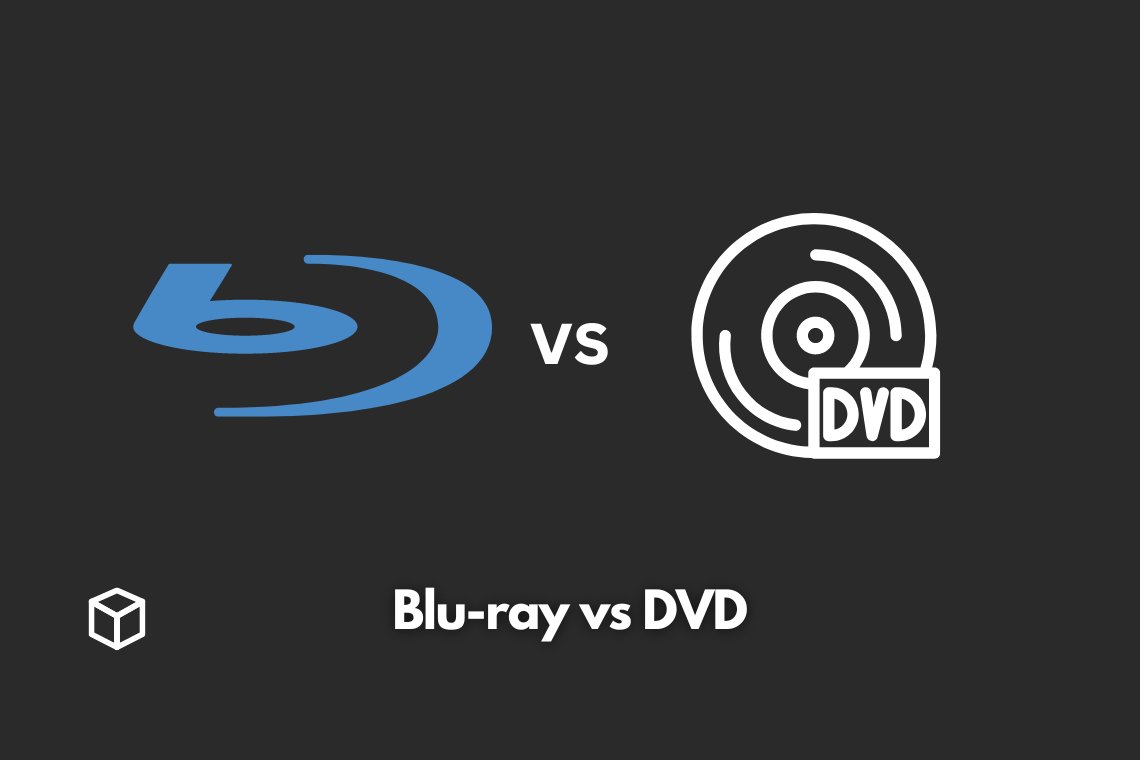As technology continues to evolve, so do the ways in which we consume media.
One of the most notable advancements in recent years has been the rise of high-definition video.
One of the main ways that consumers can access this type of content is through the use of a Blu-ray disc.
But what exactly is a Blu-ray disc and how does it differ from the more traditional DVD?
In this article, we will explore the differences between these two formats and help you decide which one is right for you.
What is a Blu-ray disc?
A Blu-ray disc, also known as a Blu-ray or BD, is a type of optical disc that is used to store high-definition video and other types of digital data.
The name “Blu-ray” refers to the blue-violet laser that is used to read the disc.
This laser is able to read the disc at a much higher density than the red laser used in DVDs, which allows for more data to be stored on the disc.
Physical characteristics of a Blu-ray disc
A Blu-ray disc is slightly larger than a DVD and has a diameter of 120mm.
It also has a thicker layer of protective plastic surrounding the data side of the disc.
The disc is typically made of a polycarbonate material, which is harder and more durable than the aluminum used in DVDs.
Capacity of a Blu-ray disc
A single layer Blu-ray disc can hold up to 25 GB of data while a dual-layer disc can hold up to 50 GB of data.
This is significantly more than a DVD, which can hold up to 8 GB of data on a dual-layer disc.
What is a DVD?
A DVD, or Digital Versatile Disc, is an optical disc that was first introduced in the late 1990s.
It was originally intended as a replacement for the VHS tape, and it quickly became the most popular way to watch movies and TV shows at home.
Physical characteristics of a DVD
A DVD is smaller than a Blu-ray disc, with a diameter of 120mm.
It has a thinner layer of protective plastic surrounding the data side of the disc.
The disc is typically made of a aluminum, which is softer and less durable than the polycarbonate used in Blu-ray discs.
Capacity of a DVD
A single layer DVD can hold up to 4.7 GB of data while a dual-layer disc can hold up to 8.5 GB of data.
Comparison of Blu-ray and DVD
Picture and audio quality
When it comes to picture and audio quality, Blu-ray is the clear winner.
A Blu-ray disc can store much more data than a DVD, which allows for a much higher resolution image and more advanced audio formats.
The result is a much more immersive and cinematic experience when watching a movie or TV show on a Blu-ray disc.
Compatibility with different devices
Blu-ray discs are only compatible with devices that are equipped with a Blu-ray player.
This includes standalone players, gaming consoles, and some computer drives.
DVDs, on the other hand, are compatible with a much wider range of devices, including DVD players, gaming consoles, and computers.
Price and availability
Blu-ray discs tend to be more expensive than DVDs, but the price gap has been closing in recent years.
Further, many streaming services now offer the option to rent or purchase digital versions of movies and TV shows, which can be a more cost-effective option for some consumers.
Advantages and disadvantages of Blu-Ray and DVDs
Pros of Blu-Ray:
- Higher picture and audio quality
- More storage capacity
- More immersive and cinematic experience
Cons of Blu-Ray:
- More expensive
- Only compatible with certain devices.
Pros of DVDs:
- More affordable
- More widely compatible with different devices
Cons of DVDs:
- Lower picture and audio quality
- Less storage capacity
- Not as immersive an experience
Conclusion
In conclusion, both Blu-ray and DVD have their own unique advantages and disadvantages.
For those who prioritize picture and audio quality and are willing to spend a bit more money, a Blu-ray disc is the way to go.
However, if you are looking for a more affordable option and don’t mind sacrificing some of the picture and audio quality, a DVD may be a better choice.
Further, with the rise of streaming services, it’s worth considering digital options as well.
Ultimately, the decision will come down to your personal preferences and budget.
References
- “Blu-ray Disc Format” (https://www.blu-ray.com/info/)
- What Is the Difference Between Blu-Ray and DVD?