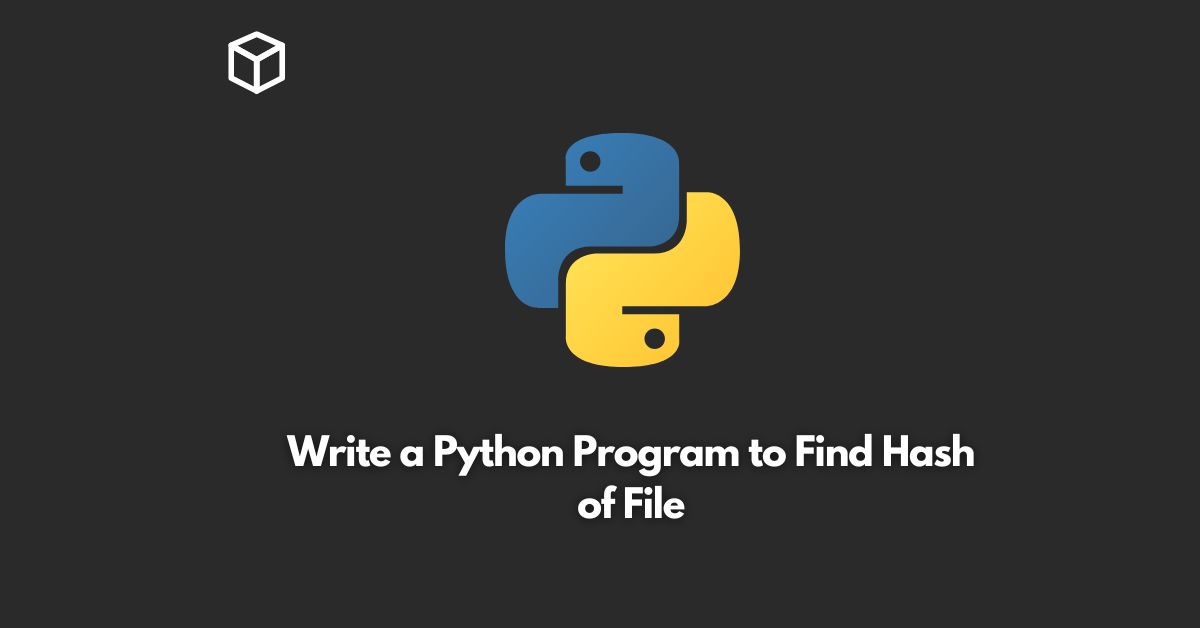In Python, it’s possible to generate the hash of a file by utilizing the built-in hashlib module.
Hashing a file is a method of generating a unique digital fingerprint that represents the contents of the file.
This hash can be used to verify the integrity of a file or to compare two files to see if they are identical.
To generate the hash of a file in Python, you can follow the steps below:
Import the hashlib module
To use the hashlib module, you need to import it into your Python script.
This can be done by adding the following line of code at the beginning of your script:
import hashlib
Open the file
To hash a file, you first need to open it.
This can be done using the built-in open() function.
The open() function takes two arguments: the name of the file you want to open, and the mode in which you want to open it.
To open a file for reading in binary mode, you can use the following line of code:
with open('filename', 'rb') as f:
# Code to hash file goes here
Read the file contents
Once you have opened the file, you need to read its contents.
This can be done using the read() method of the file object.
The read() method returns the contents of the file as a bytes object.
You can then use this bytes object as input to the hash function.
with open('filename', 'rb') as f:
file_contents = f.read()
Generate the hash
To generate the hash of the file, you need to call one of the hash functions provided by the hashlib module.
The most commonly used hash functions are SHA1, SHA256, and MD5.
Here is an example of how to generate the SHA256 hash of a file:
import hashlib
with open('filename', 'rb') as f:
file_contents = f.read()
hash_object = hashlib.sha256(file_contents)
hex_dig = hash_object.hexdigest()
print(hex_dig)
In the code above, we first import the hashlib module.
We then open the file ‘filename’ in binary mode and read its contents into the file_contents variable.
We then create a new hash object using the sha256() method of the hashlib module, passing the file_contents as input.
We then call the hexdigest() method of the hash object to generate a hexadecimal representation of the hash.
Finally, we print the hash to the console.
Conclusion
In conclusion, generating the hash of a file in Python is a simple process that can be accomplished using the hashlib module.
By following the steps outlined in this tutorial, you can quickly and easily generate a unique digital fingerprint that represents the contents of a file.
This hash can be used to verify the integrity of a file or to compare two files to see if they are identical.