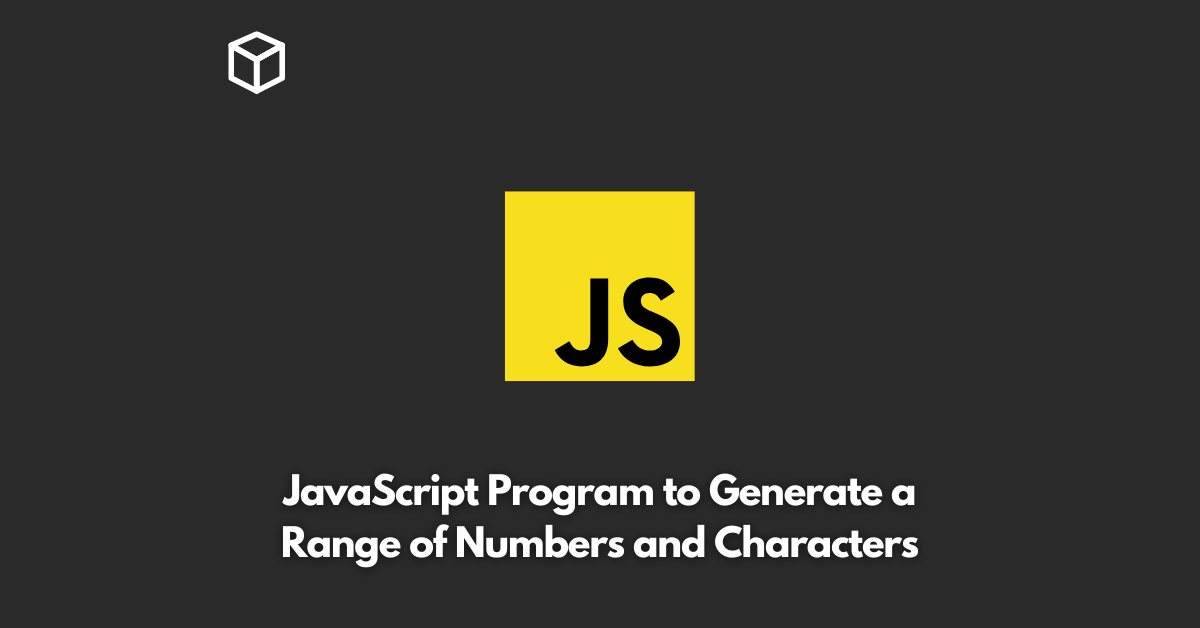In JavaScript, there are a few ways to generate a range of numbers and characters. Let’s take a look at each of them.
Generating a Range of Numbers
Using a for loop
One way to generate a range of numbers in JavaScript is by using a for loop. Here’s an example:
function generateRange(start, end) {
let result = [];
for (let i = start; i <= end; i++) {
result.push(i);
}
return result;
}
// generate the range 1 to 5
console.log(generateRange(1, 5)); // [1, 2, 3, 4, 5]
In this example, we define a function called generateRange that takes two arguments, start and end.
We initialize an empty array called result, then use a for loop to iterate over the range from start to end.
For each number in the range, we push it onto the result array. Finally, we return the result array.
Using the Array.from() method
Another way to generate a range of numbers is by using the Array.from() method. Here’s an example:
function generateRange(start, end) {
return Array.from({length: end - start + 1}, (_, i) => i + start);
}
// generate the range 1 to 5
console.log(generateRange(1, 5)); // [1, 2, 3, 4, 5]
In this example, we define a function called generateRange that takes two arguments, start and end.
We use the Array.from() method to create an array with a length equal to end – start + 1. We also pass a second argument, a mapping function that takes two arguments: the current element (_) and its index (i).
Inside the mapping function, we add start to the index to get the actual value of the element. Finally, we return the resulting array.
Generating a Range of Characters
Using a for loop
One way to generate a range of characters in JavaScript is by using a for loop. Here’s an example:
function generateRange(start, end) {
let result = [];
for (let i = start.charCodeAt(0); i <= end.charCodeAt(0); i++) {
result.push(String.fromCharCode(i));
}
return result;
}
// generate the range 'a' to 'e'
console.log(generateRange('a', 'e')); // ['a', 'b', 'c', 'd', 'e']
In this example, we define a function called generateRange that takes two arguments, start and end.
We initialize an empty array called result, then use a for loop to iterate over the range from the character code of start to the character code of end.
For each character code in the range, we use the String.fromCharCode() method to convert it back to a character, then push it onto the result array. Finally, we return the result array.
Using the Array.from() method
Another way to generate a range of characters is by using the Array.from() method. Here’s an example:
function generateRange(start, end) {
return Array.from(
{length: end.charCodeAt(0) - start.charCodeAt(0) + 1},
(_, i) => String.fromCharCode(i + start.charCodeAt(0))
);
}
// generate the range 'a' to 'e'
console.log(generateRange('a', 'e')); // ['a', 'b', 'c', 'd', 'e']
In this example, we define a function called generateRange that takes two arguments, start and end. We use the Array.from() method to create an array with a length equal to end.charCodeAt(0) - start.charCodeAt(0) + 1.
We also pass a second argument, a mapping function that takes two arguments: the current element (_) and its index (i). Inside the mapping function, we add the character code of start to the index to get the actual character. Finally, we return the resulting array.
Conclusion
In JavaScript, there are a few ways to generate a range of numbers and characters. You can use a for loop or the Array.from() method, depending on your preference.