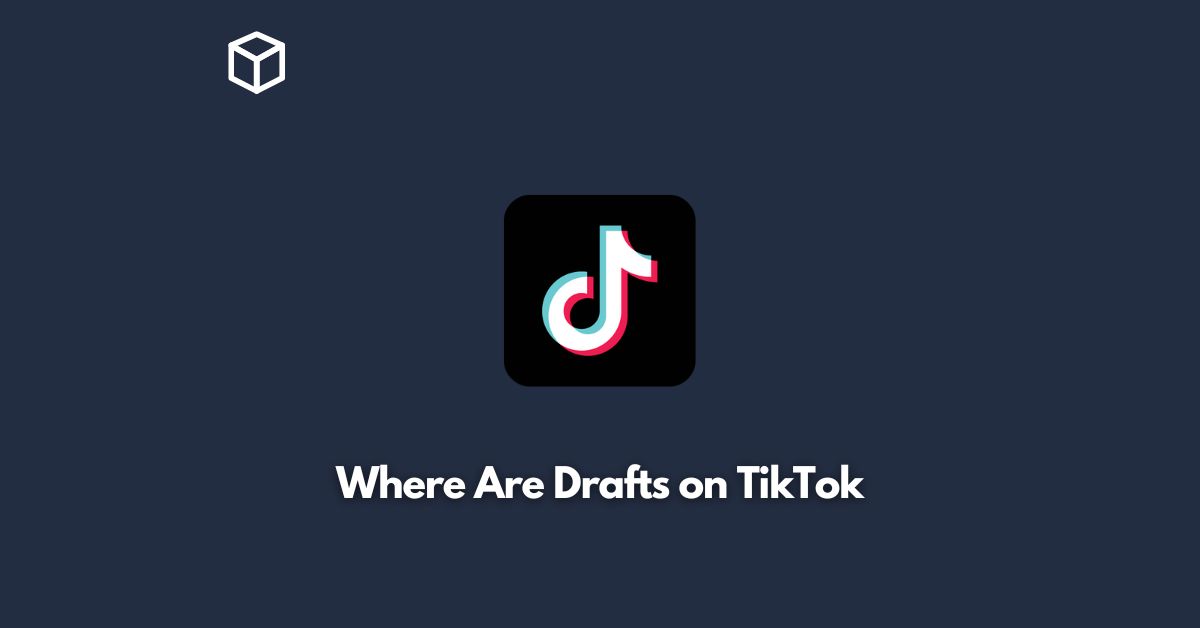TikTok is one of the fastest-growing social media platforms, allowing users to share and create videos.
One of the features that make TikTok unique is the ability to save drafts of videos that you want to complete later.
If you’re new to TikTok, you might wonder where you can find these drafts.
In this tutorial, we’ll show you where to find drafts on TikTok.
What are TikTok drafts?
TikTok drafts are videos that you have started creating but have not yet posted.
You can save drafts of your videos to complete them later when you have more time, or when you feel that your video needs more editing.
Saving a draft allows you to work on your video without worrying about losing your progress or accidentally posting it before you’re ready.
How to save a draft on TikTok?
Before we can explain how to find drafts on TikTok, let’s first cover how to save a draft.
Here are the steps to save a draft on TikTok:
- Open TikTok and tap the plus sign icon at the bottom of the screen.
- Record or upload a video as you normally would.
- Once you’re done editing your video, tap the “Next” button.
- Add a caption, hashtags, and any other details you want to include in your post.
- Instead of tapping “Post,” tap the “Drafts” button at the bottom of the screen.
- Your video will now be saved to your drafts, and you can continue editing it later.
Where to find drafts on TikTok?
Now that you know how to save a draft on TikTok, you might wonder where you can find them.
Here’s how to find drafts on TikTok:
- Open TikTok and tap on the “Me” icon at the bottom right corner of the screen.
- Tap on the “Drafts” icon to the right of your profile picture.
- You will now see a list of all your saved drafts.
- Tap on the draft you want to edit, and it will open in the editing screen.
- Make any changes you want, and then tap the “Next” button to post your video.
Why can’t I find my drafts on TikTok?
If you can’t find your drafts on TikTok, there could be a few reasons why.
First, make sure you’re logged into the correct account.
If you have multiple accounts on TikTok, your drafts might be saved to a different account.
Secondly, if you recently updated the TikTok app, your drafts might not have transferred over.
In this case, try saving a new draft and see if it appears in your drafts folder.
Conclusion
Saving drafts on TikTok is a useful feature for creating and editing videos without worrying about posting them before you’re ready.
If you’re new to TikTok, it can be confusing to find where your drafts are saved.
However, with this tutorial, you should be able to find your drafts quickly and easily.