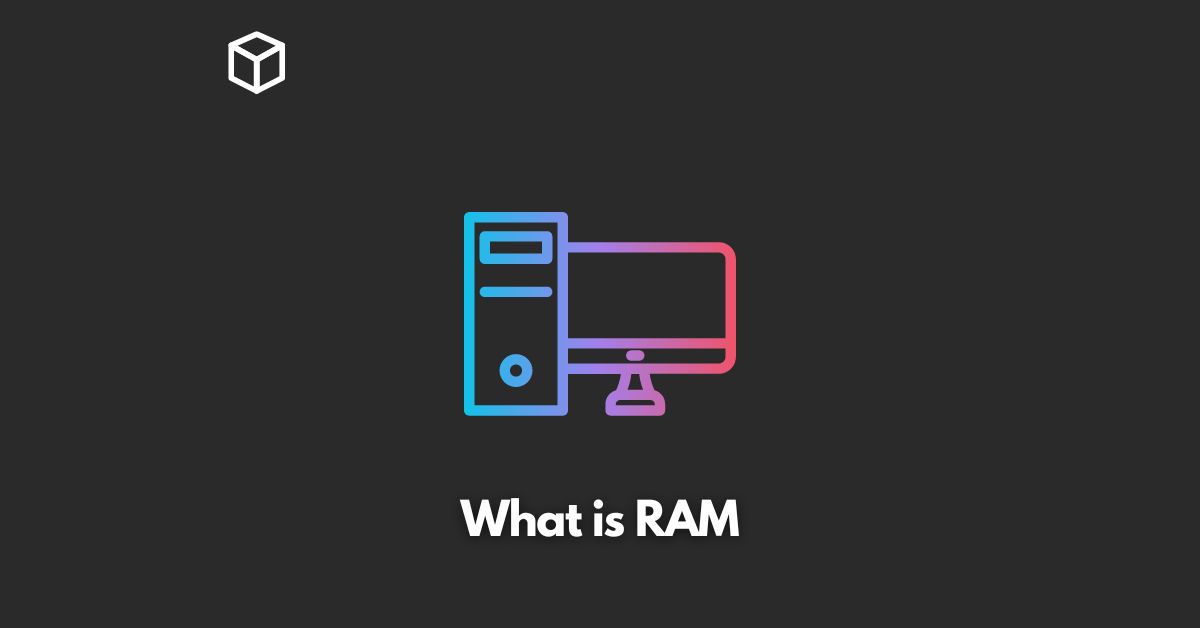Computer performance is more important than ever.
One of the key components that affects performance is RAM, or random access memory.
RAM is a type of computer memory that is used to temporarily store data that the computer is currently using or processing.
It acts as a high-speed buffer between the computer’s main storage (usually a hard drive) and the CPU (Central Processing Unit).
When the computer needs to access a piece of data, it first checks to see if that data is stored in RAM.
If it is, the computer can access it quickly and efficiently.
If not, the computer must retrieve the data from the hard drive, which is a slower process.
In this article, we will take a deep dive into the world of RAM, including the different types of RAM available, how much RAM you need for optimal performance, and tips for upgrading your RAM.
Types of RAM
When it comes to RAM, there are a few different types available on the market.
The most common types are DDR3, DDR4, and SDRAM.
DDR3 is the oldest type of RAM and is no longer in production.
DDR4 is the latest and fastest RAM, which is mostly used in high-end gaming PCs and workstations.
SDRAM is a type of memory that is used in servers and high-performance workstations.
When it comes to speed, DDR4 is the fastest and most efficient, followed by DDR3, and finally SDRAM.
But, it’s not just about the speed.
DDR4 uses less power than DDR3, which makes it more energy-efficient. SDRAM, on the other hand, is the most expensive type of RAM.
How much RAM do you need?
The amount of RAM you need for your computer depends on the type of work you are doing and the number of applications you are running simultaneously.
For basic tasks such as web browsing, sending emails and using Microsoft office, 4GB of RAM is enough.
But for video editing, gaming, and running multiple applications, 8GB of RAM is recommended.
For Gaming, 16GB of RAM is recommended for optimal performance.
For video editing, 32GB of RAM is recommended for optimal performance.
If you are a professional photographer or graphic designer, 64GB of RAM is recommended for optimal performance.
Upgrading RAM
Upgrading RAM is a simple process that can have a significant impact on your computer’s performance.
The first step is to determine the type of RAM that your computer uses.
You can do this by checking your computer’s documentation or by looking up your computer’s specifications online.
Once you know the type of RAM your computer uses, you can purchase new RAM from a reputable retailer.
Make sure to purchase the same type of RAM as your computer currently uses.
When you have the new RAM, you can install it yourself or take it to a professional to have it installed.
Make sure to handle the RAM with care and to follow the instructions provided by the manufacturer.
Conclusion
In conclusion, RAM is an essential component of your computer that affects its performance.
The more RAM you have, the more applications you can run simultaneously and the faster your computer will run.
There are different types of RAM available, each with its own advantages and disadvantages.
Make sure to choose the right type of RAM for your computer and to purchase it from a reputable retailer.
If you are experiencing performance issues, consider upgrading your RAM.