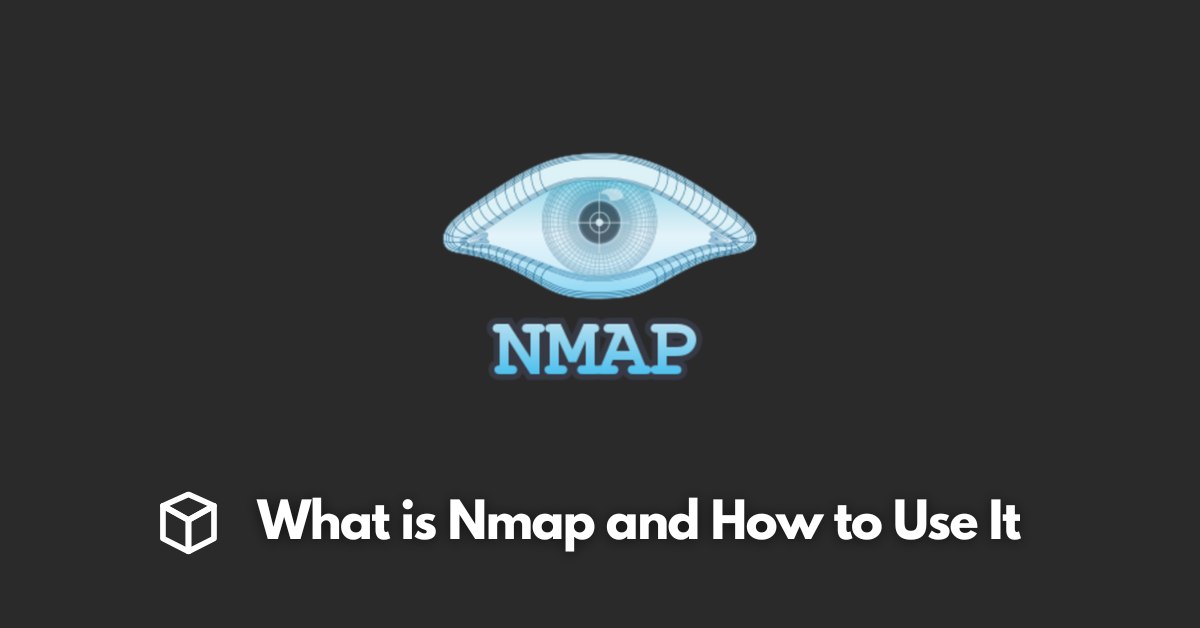Nmap, short for Network Mapper, is a powerful and widely-used network exploration and management tool.
It is used for network discovery, security auditing, and network exploration.
In this article, we will explore what Nmap is, how to use it, and provide examples of its various capabilities.
What is Nmap?
Nmap is an open-source tool that was first developed in 1997 by Gordon Lyon.
It is designed to allow network administrators and security professionals to easily map out large networks, identify hosts, and determine which services are running on those hosts.
Nmap can also be used to identify open ports and vulnerabilities on a target system.
Nmap has a wide range of features, including:
- Host discovery
- Port scanning
- Version detection
- Scriptable interaction with the target
- OS detection
- IP address and hostname resolution and more.
How to Use Nmap
Installing Nmap is relatively straightforward.
It is available for Windows, Linux, and Mac OS X, and can be downloaded from the official website. Once installed, Nmap can be run from the command line.
Basic Usage and Commands
The basic command for using Nmap is “nmap [target]”, where [target] can be an IP address or a hostname.
This will perform a basic scan of the target, identifying which ports are open and which services are running on those ports.
Advanced Usage and Commands
Network Mapping
Nmap can be used to map out a network by specifying a range of IP addresses to scan.
This allows administrators to quickly identify all hosts on a network and determine which services are running on those hosts.
Port Scanning
Nmap can also be used to perform a detailed scan of a specific host, identifying all open ports and the services running on those ports. This can be useful for identifying potential vulnerabilities on a target system.
OS Detection
Nmap can also be used to determine the operating system running on a target host. This can be useful for identifying potential vulnerabilities specific to a particular OS.
Scripting
Nmap also has the ability to run scripts, written in the Lua programming language, to automate tasks or gather additional information about a target host.
Nmap Examples
Basic Network Mapping
To map out a network, the command “nmap 192.168.1.0/24” can be used to scan all IP addresses from 192.168.1.1 to 192.168.1.255.
Port Scanning Specific IP Address
To scan a specific IP address for open ports, the command “nmap 192.168.1.1” can be used to scan IP address 192.168.1.1.
OS Detection
To determine the operating system running on a target host, the command “nmap -O 192.168.1.1” can be used to scan IP address 192.168.1.1.
Scripting
Nmap scripts are saved in the “scripts” directory in the Nmap installation folder.
To run a script, the command “nmap –script [scriptname] [target]” can be used, where [scriptname] is the name of the script and [target] is the IP address or hostname of the target host.
Conclusion
Nmap is a powerful and versatile network exploration and management tool.
It can be used for network discovery, security auditing, and network exploration.
It is available for Windows, Linux and Mac OS X, and can be easily installed.