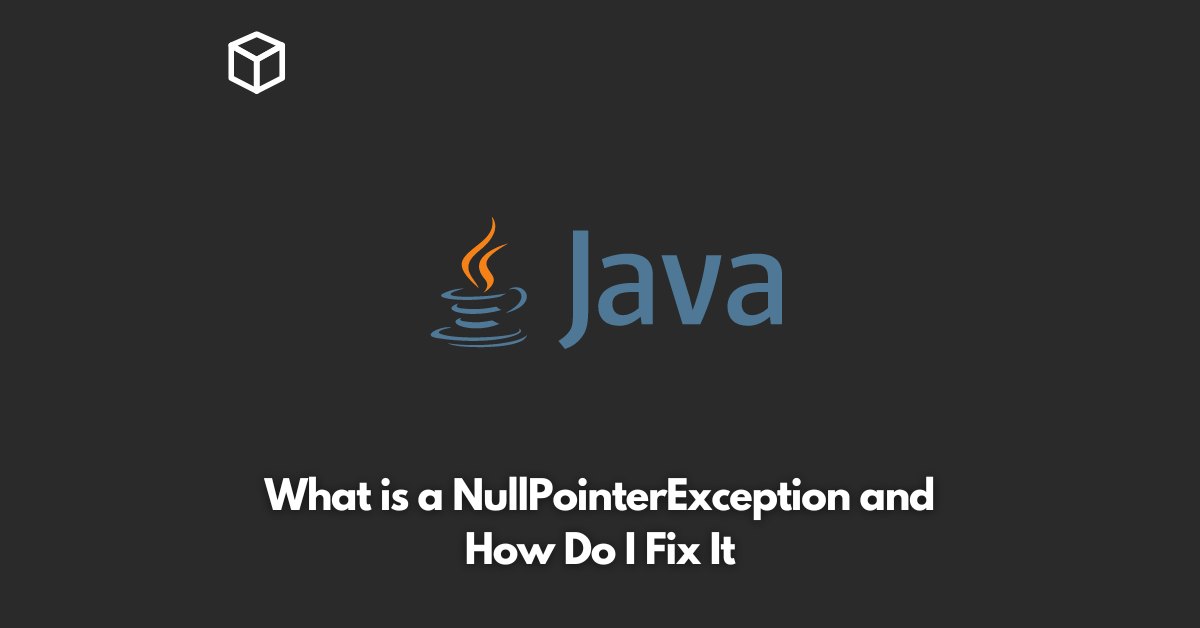As a software developer, you may have encountered the dreaded “NullPointerException” error at some point in your career.
This error can be frustrating and time-consuming to resolve, but understanding what causes it and how to fix it can help you become a better programmer.
In this article, we’ll take a closer look at what a NullPointerException is and provide you with a few tips for fixing it.
What is a NullPointerException?
A NullPointerException is a runtime error that occurs in Java when you try to access an object that has a null value.
This means that the object you are trying to access has not been assigned a value or has been explicitly set to null.
For example, consider the following code:
String str = null; System.out.println(str.length());
When you run this code, you will get a NullPointerException because the str object has a null value and you are trying to access its length method.
Why Does a NullPointerException Occur?
There are several reasons why a NullPointerException can occur in your code.
Some of the most common causes include:
- Forgetting to initialize an object before using it.
- Setting an object to null after initializing it.
- Accessing an object from a different thread that has already been set to null.
How to Fix a NullPointerException
There are several ways to fix a NullPointerException, depending on the cause of the error.
Here are a few tips to help you resolve the issue:
Initialize the object before using it
One of the most common causes of a NullPointerException is forgetting to initialize an object before using it.
To avoid this error, make sure to initialize the object before you try to access it.
String str = "Hello, World!"; System.out.println(str.length());
Check for null before accessing the object
Another way to avoid a NullPointerException is to check for null before accessing the object. If the object is null, you can handle it appropriately.
String str = null;
if (str != null) {
System.out.println(str.length());
} else {
System.out.println("str is null");
}
Use the ternary operator
You can also use the ternary operator to check for null and handle the object appropriately.
String str = null; System.out.println(str != null ? str.length() : "str is null");
Conclusion
A NullPointerException is a common error that can occur in Java when you try to access an object that has a null value.
By understanding what causes a NullPointerException and how to fix it, you can become a better programmer and avoid this error in your code.
Remember to initialize objects before using them, check for null before accessing the object, and use the ternary operator to handle the object appropriately.