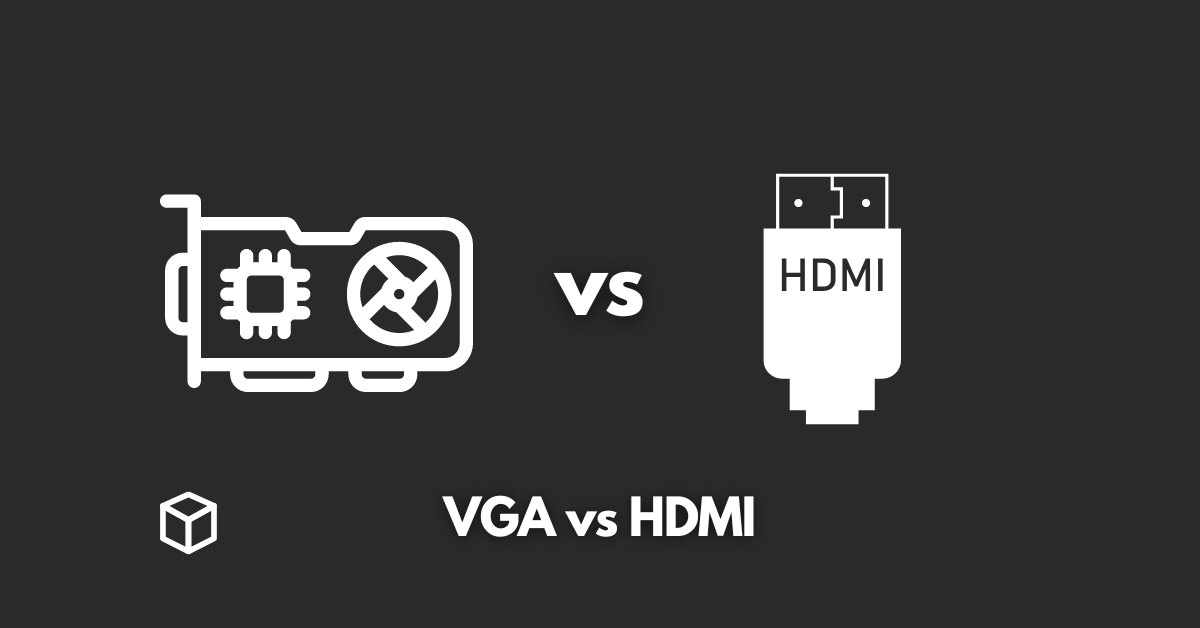When it comes to connecting your computer or other devices to a monitor or television, you may have come across the terms VGA and HDMI.
These are two different types of video connections that are commonly used.
In this article, we will take a closer look at the differences between VGA and HDMI, and help you determine which one is best for your needs.
VGA (Video Graphics Array)
History of VGA
VGA, or Video Graphics Array, was first introduced in 1987 as a way to connect computers to monitors.
It quickly became the standard for computer video connections and was widely used for many years.
How VGA works
VGA uses a 15-pin connector to transmit video and analog audio signals.
The connector has three rows of five pins, and the cable itself has three main components: the red, green, and blue video signals, and the horizontal and vertical sync signals.
Pros and cons of VGA
One of the main advantages of VGA is that it is widely supported and can be found on most older monitors and televisions.
Further, VGA cables are relatively inexpensive and easy to find.
However, VGA has a number of limitations.
The video quality is not as good as newer technologies, and the resolution is limited to 640×480 pixels. Furthermore, VGA does not support audio.
HDMI (High-Definition Multimedia Interface)
History of HDMI
HDMI, or High-Definition Multimedia Interface, was first introduced in 2002 as a way to transmit high-definition video and audio over a single cable.
It quickly became the new standard for connecting devices such as computers, gaming consoles, and Blu-ray players to monitors and televisions.
How HDMI works
HDMI uses a 19-pin connector to transmit video and audio signals.
The connector is smaller than VGA and can transmit both digital video and audio signals.
Further, HDMI supports a much higher resolution than VGA, up to 4K.
Pros and cons of HDMI
One of the main advantages of HDMI is that it supports high-definition video and audio, which provides a much better viewing experience than VGA.
Further, HDMI cables are relatively inexpensive and easy to find.
However, HDMI does have one major drawback: it is not as widely supported as VGA and may not be compatible with older devices.
Comparison of VGA and HDMI
Video quality
When it comes to video quality, HDMI is the clear winner.
It supports high-definition video and can transmit a resolution of up to 4K, while VGA is limited to a resolution of 640×480 pixels.
Audio capabilities
HDMI also has the advantage when it comes to audio capabilities. It supports both digital and analog audio, while VGA only supports analog audio.
Connectivity options
HDMI is the more versatile of the two options, as it can be used to connect a variety of devices such as computers, gaming consoles, and Blu-ray players to monitors and televisions.
VGA, on the other hand, is mainly used to connect computers to monitors.
Compatibility
VGA is more compatible with older devices and is more widely supported, while HDMI is mainly used with newer devices and may not be compatible with older equipment.
Conclusion
In conclusion, both VGA and HDMI have their own set of pros and cons.
VGA is more compatible with older devices and is more widely supported, but the video quality is not as good as HDMI.
On the other hand, HDMI supports high-definition video and audio, but it is not as compatible with older equipment.
When deciding which one to use, it ultimately depends on your specific needs and the devices you are trying to connect.
If you are connecting an older device to a monitor or television, VGA may be the better choice.
However, if you are looking for the best video and audio quality, HDMI is the way to go.
It is also worth noting that in recent years, newer technologies like DisplayPort and USB-C have also become available and they may be the best option depending on your device and monitor/TV.
The future development in the field may also bring new options and alternatives.
Additional Resources
VGA: https://en.wikipedia.org/wiki/Video_Graphics_Array
HDMI: https://en.wikipedia.org/wiki/HDMI
Q&A section
Q: Can I use a VGA cable with an HDMI port?
A: No, VGA and HDMI use different connectors and cannot be used interchangeably. However, you can use an adapter to convert a VGA signal to HDMI.
Q: Is HDMI better than VGA for gaming?
A: Yes, HDMI supports higher resolutions and better video quality, making it the better choice for gaming.
Q: Can I use an HDMI cable with a VGA port?
A: No, you will need an adapter to convert the HDMI signal to VGA.
Q: Can I use a VGA cable to transmit audio?
A: No, VGA cables only transmit video signals and do not support audio.