Production can face a barrier when the software development team and IT team don’t share a link. To make a more agile and reliable framework, DevOps is developed.
In the past few years, DevOps is developed with better technology and tools. These tools make the collaboration work better and more productive.
If you are thinking, which DevOps is in demand this year, then this article is for you.
Let’s get started to understand the advantages of these best 8 DevOps tools.
Best DevOps Tools You Can Use
1. Jenkins
Jenkins is an open-source automation server that allows developers all over the world to build, test, and deploy their applications with confidence.

Advantages:
- Jenkins is popular to find code errors quickly. This is an open-source platform for improving project integrations.
- It reduces time by automatically scanning the source code in Jenkins’s CI server. This is known as the pipeline method which is the USP of Jenkins tools.
- Jenkins is written in Java that makes it available through almost every platform.
- This top DevOps tool is totally free to use.
- Multiple teams can be deployed with Jenkins.
Disadvantages:
- Jenkins comes with unnecessary plugins. It may take some time to understand which tool is useful.
- This tool didn’t use any YAML interface till now in the pipeline system, unlike other CI/CD platforms.
Download the Jenkins DevOps tool here.
Get to know more about the Jenkins DevOps tool.
2. Docker
Docker is an open source project that makes creating containers and container-based applications easy.
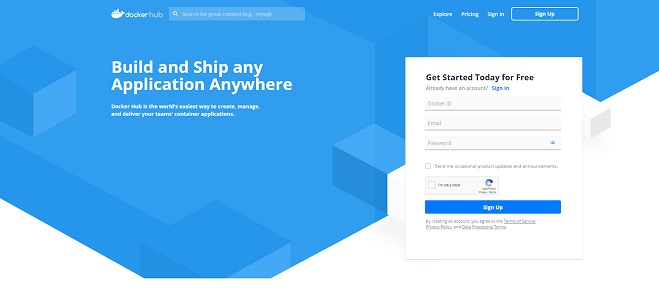
Advantages:
- USP of this top DevOps is its package method. In this method, the Docker packages all the dependencies and apps as individual containers and ship them in one go. It eliminates the conflict of security.
- Orchestration is a process to simplify complex IT tasks. Docker has a CaaS platform to run Orchestration.
- It allows organisations to reduce infrastructure costs.
- Docker can integrate with other top DevOps tools like Ansible and Jenkins.
Disadvantages:
- This is a Linux-based tool that restricts other OS users like Windows or Mac.
- Docker makes the application process slower.
- Due to a poor memory management system, the Docker kernel can delete important processes including Docker itself.
Download the Docker DevOps tool here.
Get to know more about the Docker DevOps tool.
3. Nagios
Nagios is a computer system monitoring system that is free and open source.
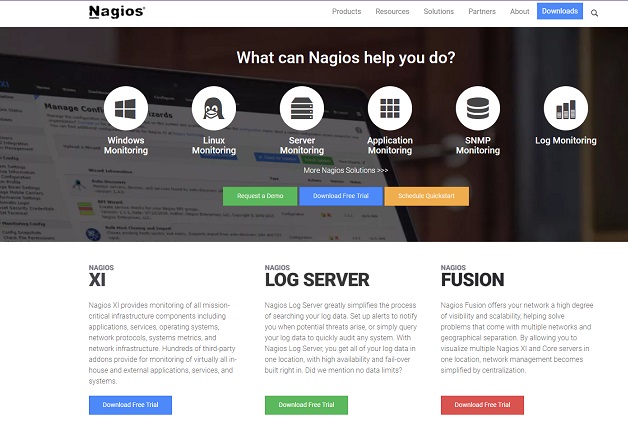
Advantages:
- Nagios helps to monitor different applications, OS, servers and let the large organizations find when any faults happen quickly.
- This is one of the top DevOps tools that is an open-source platform and free.
- Nagios XI comes with different features like configuration wizards, advanced User management system, extendable architecture, and IT operations network.
- The log management system offered by Nagios is industry-leading.
Disadvantages:
- Initially, this open-source platform is free but there are hidden costs.
- As this is an open-source platform, there are security risks.
- Technical customer support is not available in this platform which is a major drawback of the Nagios DevOps tool.
Download the Nagios DevOps tool here.
Get to know more about the Nagios DevOps tool.
4. Git
Git is a free and open-source distributed version control system that can handle anything from small to very large projects with ease.
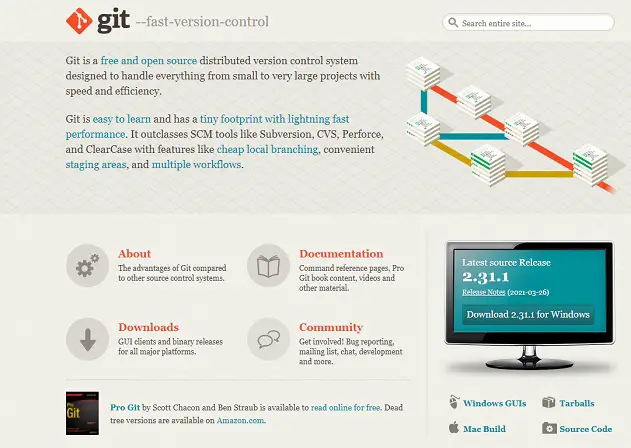
Advantages:
- Git is a free of cost, open-source SCM or source management tool.
- Industry giants like Microsoft and Amazon use the Git DevOps tool.
- If you’re a beginner in DevOps tools then Git is one of the best tools for you. This is a great platform for experimenting as it can revert the previously saved version.
- It allows SCM tools such as BitBucket or GitHub to access pull requests. Here you can ask other developers to merge their branches into another repository.
Disadvantages:
- It is unable to fix the errors in the projects automatically. So it is a time-consuming DevOps tool.
- Another problem is Git doesn’t update the programmatic updates regularly unlike other DevOps tools.
Download the Git DevOps tool here.
Get to know more about the Git DevOps tool.
5. Chef
Chef is one of the most popular open-source DevOps tool that can convert infrastructure into code to manage different operations in your team.
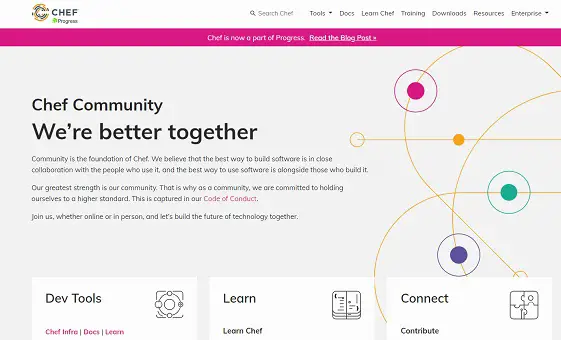
Advantages:
- Multiple platforms can be integrated with Chef through the cloud for better workflow.
- This platform is best known for its speed, scale, and consistency.
Disadvantages:
- There is a lack of a real best practices guide in Chef from Opscode. It results in everyone developing code in different ways that take time to understand for another user.
- Chef DevOps doesn’t have a push configuration that enables automatic updates if everything goes well.
Download the Chef DevOps tool here.
Get to know more about the Chef DevOps tool.
6. Ansible
Ansible is a Red Hat-sponsored open-source community project that is the fastest way to automate IT.
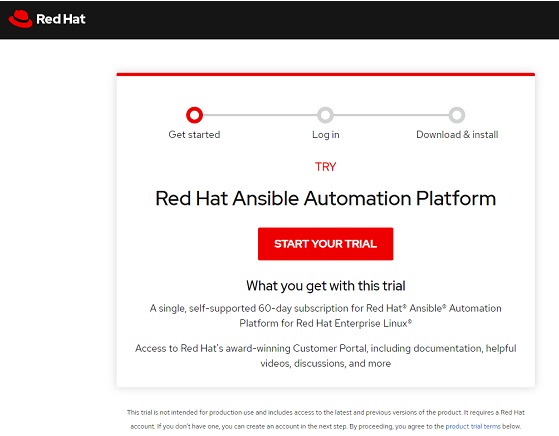
Advantages:
- Ansible is recommended by many DevOps users as it is one of the best software automation tools.
- It reduces the app development complexity process by automating software provisioning, configuration management, and application deployment.
- Organisations like NASA uses Ansible as their DevOps tool.
- Ansible is written in YAML language which is easy to understand.
Disadvantages:
- One of the major disadvantages is it does not track dependencies and simply performs all the sequential tasks. Ansible stops working when tasks either fail, or any error comes in between.
- Ansible has no notion of state, unlike other automation tools.
Download the Ansible DevOps tool here.
Get to know more about the Ansible DevOps tool.
7. Gradle
Gradle is also software automation, an open-source platform that makes the development process easier.
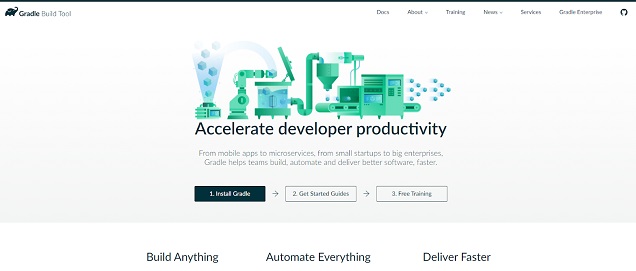
Advantages:
- It can handle automated building, testing, deployment of application code.
- You need to install JDK to use Gradle in your system. Major IDEs like Netbeans and Eclipse allow Gradle to import and interact with them.
Disadvantages:
- Groovy DSL (Domain-Specific Languages) is a barrier to use Gradle for everyone in the team. Either you need to have an expert or ample documentation to write build configs.
- Gradle needs to improve its dependency management and its ecosystem for a better user experience.
Download the Gradle DevOps tool here.
Get to know more about the Gradle DevOps tool.
8. Selenium
Selenium is a tool for automating testing through several web browsers.
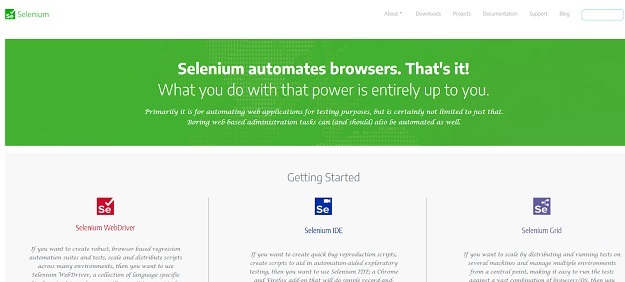
Advantages:
- Giant companies like IBM, Google use Selenium for automating tests for web applications.
- It can work with any OS including Windows, Mac, Linux, Ubuntu, etc.
- It requires less hardware compared to other test automation tools available like UFT, QTP, SilkTest, etc.
- Selenium supports parallel text execution
Disadvantages:
- The problem with Selenium is it can be used for web applications only. Not for desktop or mobile applications.
- Another drawback of this DevOps tool is the lack of reporting features.
Download the Selenium DevOps tool here.
Get to know more about the Selenium DevOps tool.
Conclusion
In this article, we discussed the top 8 DevOps tools that are used by different companies, industry giants, etc. You can get a detailed description of each tool mentioned here with both pros and cons.
You Might Also Like
- 7 Best Scala Books for Beginners & Advanced Programmers
- 5 Best Ruby Books for Beginners & Advanced Programmers
- 7 Best Swift Programming Books for Learning iOS Development
- 7 Best Go Programming Books for Programmers
- 7 Best C# Books for Programmers and Developers
- 7 Best C Programming Books for Programmers & Developers
- 5 Best JavaScript Books for Advanced Programmers
- 7 Best C++ Programming Books for Programmers & Developers
- 5 Best Unity Programming Books to Learn Game Development
- 5 Best Julia Programming Books for Programmers and Developers
- 5 Best Xamarin Books for Mobile Application Development




