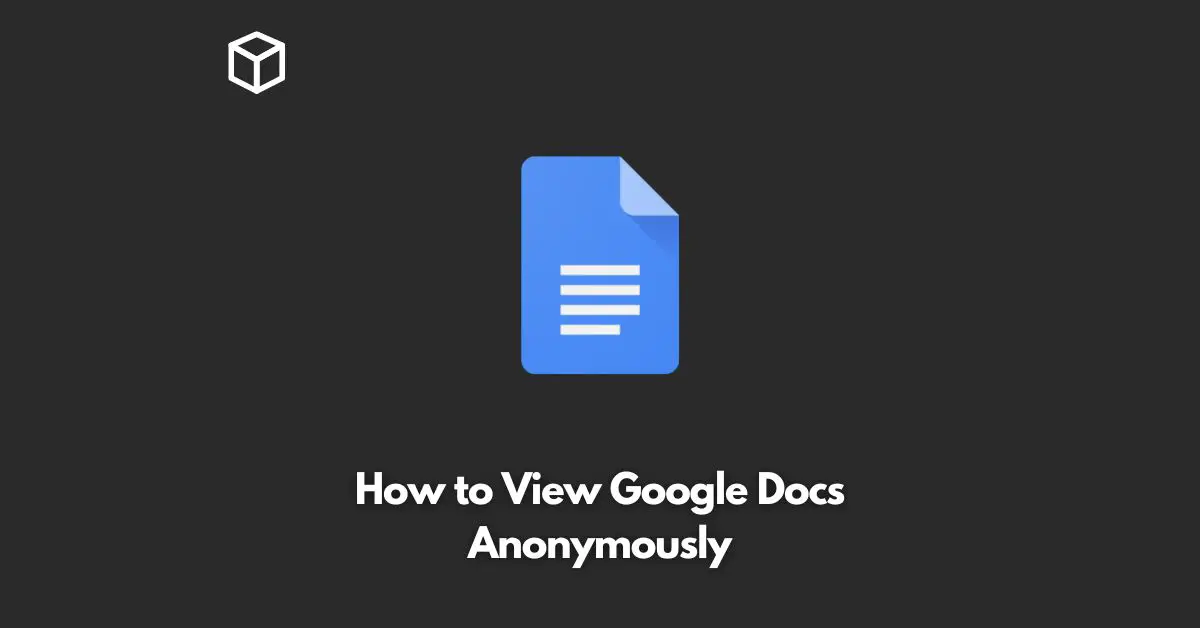Google Docs is a powerful and versatile online word processing application that allows you to create, edit, and collaborate with others on documents from anywhere with an internet connection.
However, you may want to view a document anonymously, especially if you want to protect your privacy or you’re viewing a document that is not meant for public consumption.
In this tutorial, we’ll walk you through the steps of viewing Google Docs anonymously.
Use an Anonymous Browser
The first step in viewing a Google Docs document anonymously is to use an anonymous browser.
An anonymous browser is a browser that hides your IP address and other identifying information so that the website you’re visiting can’t see who you are.
Some popular anonymous browsers include Tor, the Onion Router, and the Epic Privacy Browser.
Log Out of Your Google Account
Once you have an anonymous browser open, the next step is to log out of your Google account.
This will ensure that Google won’t be able to track your activity or link the document you’re viewing to your Google account.
To log out of your Google account, simply click on your profile picture in the top-right corner of the screen and then click on “Sign Out”.
Open the Document in Incognito Mode
Now that you’re logged out of your Google account and using an anonymous browser, you can open the Google Docs document in incognito mode.
Incognito mode is a private browsing mode that doesn’t save your browsing history, cookies, or any other data that could be used to identify you.
To open the document in incognito mode, simply right-click on the link to the document and select “Open Link in Incognito Window”.
View the Document Anonymously
With the document open in incognito mode, you can now view it anonymously.
The document will load just like it would in a regular browser window, and you can read, print, or save the document as needed.
While viewing a Google Docs document anonymously will protect your privacy and prevent Google from tracking your activity, it may not prevent others who have access to the document from seeing your activity.
If you’re viewing a document that is meant to be private, be sure to also use a secure and encrypted connection.
Conclusion
Viewing Google Docs anonymously is a simple process that requires only a few steps.
By using an anonymous browser, logging out of your Google account, and opening the document in incognito mode, you can protect your privacy and ensure that your activity isn’t tracked.
Whether you’re viewing a document for personal reasons or for professional reasons, it’s important to take steps to protect your privacy and security online.