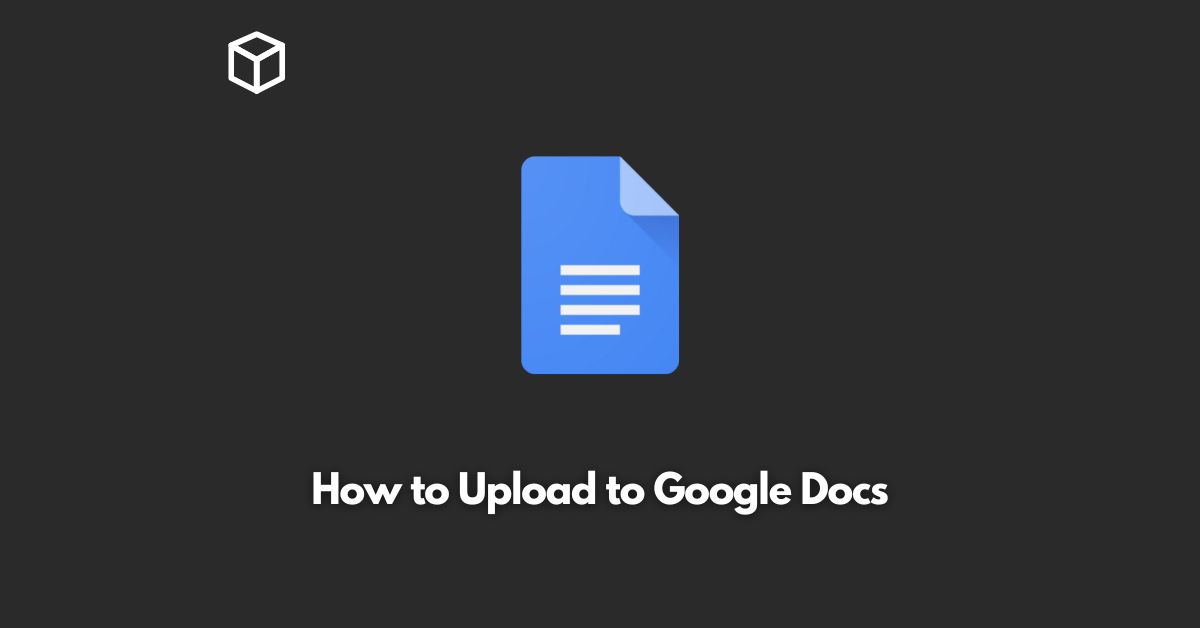Google Docs is a popular cloud-based word processing software offered by Google. It allows users to create, edit, and store their documents online, making it accessible from anywhere with an internet connection.
This makes it an excellent tool for teams and individuals who need to collaborate on documents in real-time.
In this tutorial, we will walk you through the steps of uploading a document to Google Docs.
Sign in to Google Drive
The first step is to sign in to your Google account.
If you already have a Google account, you can use it to sign in to Google Drive.
If you don’t have a Google account, you can create one for free.
Create a New Document
Once you have signed in to Google Drive, you will see a list of your files and folders.
To create a new document, click on the “New” button in the top-left corner of the screen, and select “Google Docs.”
Upload an Existing Document
If you have a document that you would like to upload to Google Docs, you can do so by clicking on the “File” menu and selecting “Upload.”
You will then be prompted to select a file from your computer.
Select the file that you would like to upload, and click on the “Open” button.
Convert the Document to Google Docs Format
After you have uploaded your document, it will be saved in its original format.
To convert it to Google Docs format, you will need to open the document by double-clicking on it in your Google Drive.
Once the document is open, you can select “File” and then “Save as Google Docs.”
This will convert the document to Google Docs format, allowing you to edit it in Google Docs.
Share the Document with Others
Once you have uploaded and converted your document to Google Docs format, you can share it with others by clicking on the “Share” button in the top-right corner of the screen.
From there, you can enter the email addresses of the people you would like to share the document with, and select their level of access (e.g., View, Comment, or Edit).
Conclusion
In conclusion, uploading a document to Google Docs is a straightforward process that can be completed in just a few steps.
By using Google Docs, you can easily access and collaborate on your documents from anywhere, making it an excellent tool for teams and individuals alike.