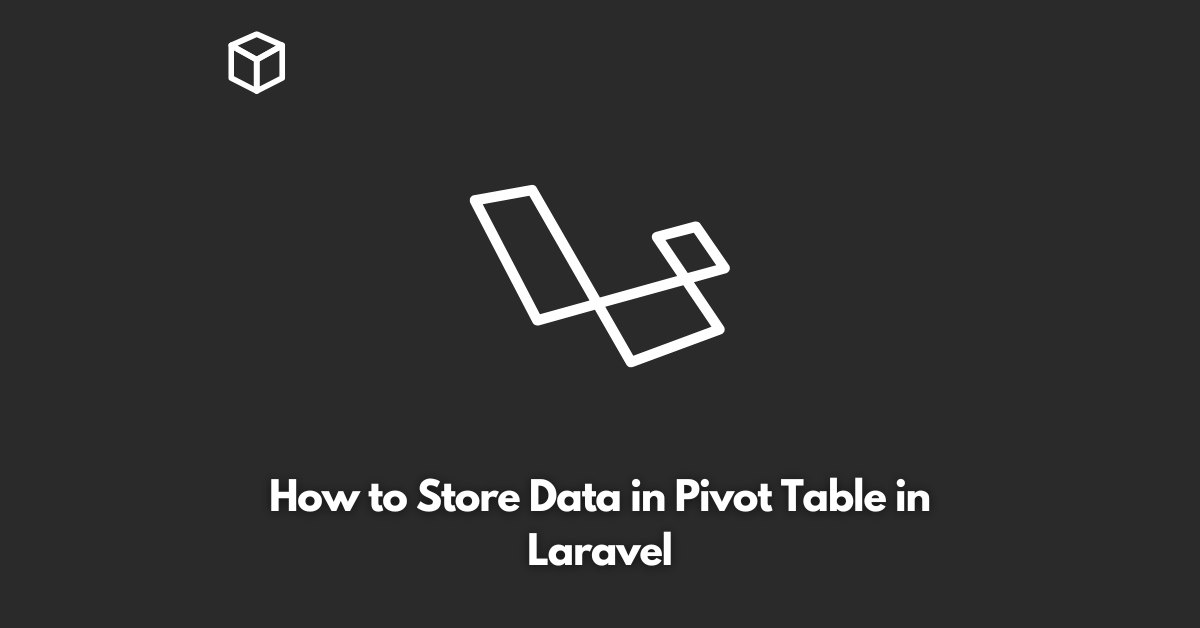Laravel is a PHP framework used for developing web applications.
One of its core features is the Eloquent ORM, which allows developers to interact with databases and store data in an efficient and organized manner.
One aspect of database management that Laravel excels in is the use of pivot tables.
What are Pivot Tables?
Pivot tables are intermediate tables that are used to establish many-to-many relationships between two data models in a database.
In simple terms, pivot tables are used to associate multiple entries from one table with multiple entries from another table.
Why use Pivot Tables in Laravel?
Pivot tables can be used in Laravel to manage many-to-many relationships between data models.
They are beneficial because they allow developers to store data in a more structured and organized manner, making it easier to retrieve and manipulate the data as needed.
How to Store Data in Pivot Table in Laravel
To store data in a pivot table in Laravel, follow these steps:
1. Create the Models
The first step is to create the data models that you want to associate with each other. In this example, we will use two models, Book and Author.
<?php
namespace App;
use Illuminate\Database\Eloquent\Model;
class Book extends Model
{
public function authors()
{
return $this->belongsToMany(Author::class);
}
}
<?php
namespace App;
use Illuminate\Database\Eloquent\Model;
class Author extends Model
{
public function books()
{
return $this->belongsToMany(Book::class);
}
}
2. Create the Pivot Table
Next, we will create the pivot table that will store the associations between the Book and Author models.
To do this, we will use the Artisan command line tool to create a new migration file.
php artisan make:migration create_book_author_pivot_table
In the migration file, we will define the pivot table and its columns.
<?php
use Illuminate\Support\Facades\Schema;
use Illuminate\Database\Schema\Blueprint;
use Illuminate\Database\Migrations\Migration;
class CreateBookAuthorPivotTable extends Migration
{
public function up()
{
Schema::create('book_author', function (Blueprint $table) {
$table->unsignedBigInteger('book_id');
$table->unsignedBigInteger('author_id');
$table->timestamps();
$table->foreign('book_id')->references('id')->on('books')->onDelete('cascade');
$table->foreign('author_id')->references('id')->on('authors')->onDelete('cascade');
});
}
public function down()
{
Schema::dropIfExists('book_author');
}
}
3. Run the Migration
After defining the pivot table in the migration file, we can now run the migration to create the pivot table in the database.
php artisan migrate
4. Store Data in the Pivot Table
Finally, to store data in the pivot table, we can use the attach method in the models.
$book = Book::find(1); $author = Author::find(2); $book->authors()->attach($author);
This will associate the book with the author in the pivot table. To retrieve the data, we can use the with method in the Book model.
$book = Book::with('authors')->find(1);
This will return all the authors associated with the book.
Conclusion
Pivot tables are a great way to manage many-to-many relationships between data models in Laravel.
By using pivot tables, you can store data in a more structured and organized manner, making it easier to retrieve and manipulate the data as needed.
With the steps outlined in this article, you should now have a good understanding of how to store data in a pivot table in Laravel.