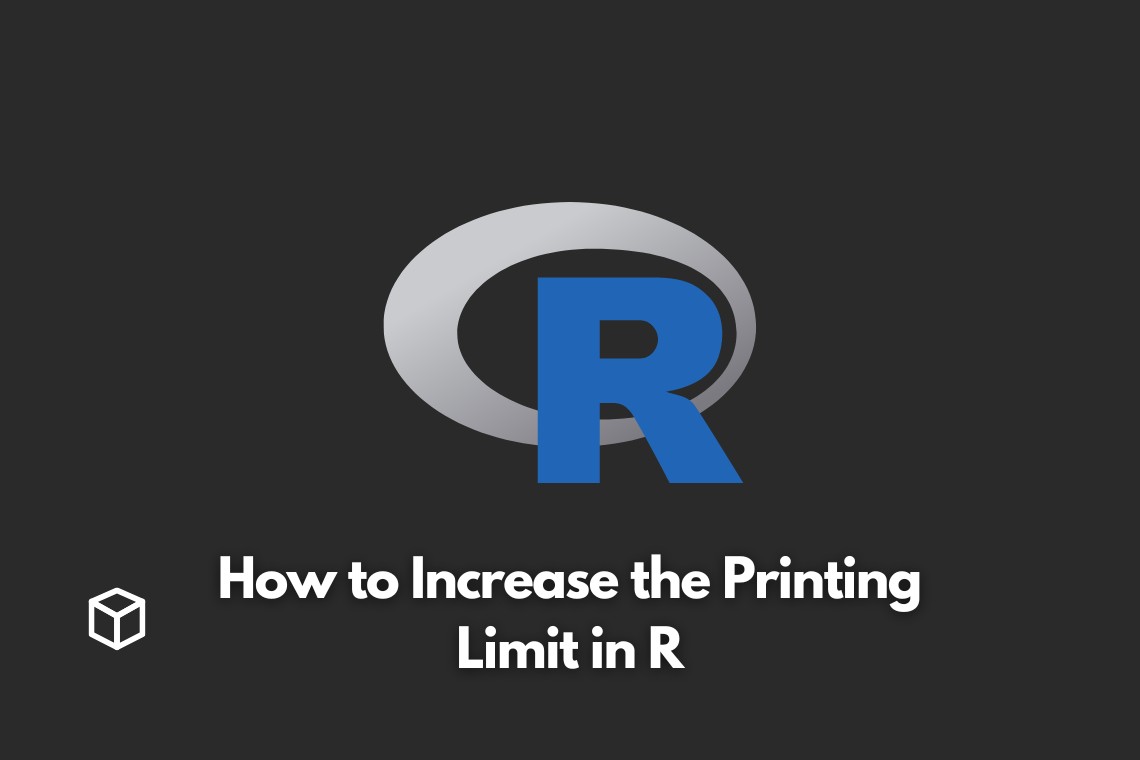Are you tired of hitting the printing limit in R and not being able to see all of your data?
Well, have no fear because in this blog post, we’re going to show you how to easily increase the printing limit in R so you can see all of your data and keep your analysis flowing smoothly.
How to increase the printing limit in R
One of the most frustrating things when working with data in R is hitting the printing limit and not being able to see all of your data.
But, don’t worry because increasing the printing limit in R is a simple and easy process.
The first thing you need to do is open up your R console.
Once it’s open, you’ll need to type in the following command: options(max.print = 9999999).
This command will set the maximum number of items that can be printed to 9999999.
That’s it! Now you can go back to your data analysis and see all of your data without hitting that pesky printing limit.
But, let’s say you want to set the limit to a different number or you’re working on a different project and want to set the limit back to the default.
You can easily do this by typing in options(max.print = 500) to set the limit back to 500 or any other number you want to set it to.
In this blog post we have seen how to increase the printing limit in R.
It’s a simple and easy process that will save you a lot of headaches when working with large sets of data.
So, go forth and analyze your data to your heart’s content!
Conclusion
In conclusion, increasing the printing limit in R is a quick and easy process that will allow you to see all of your data without hitting any limits.
By using the options(max.print = 9999999) command, you can set the maximum number of items that can be printed to whatever number you need.
So, don’t let the printing limit hold you back from your data analysis goals and go forth and conquer your data like a pro!