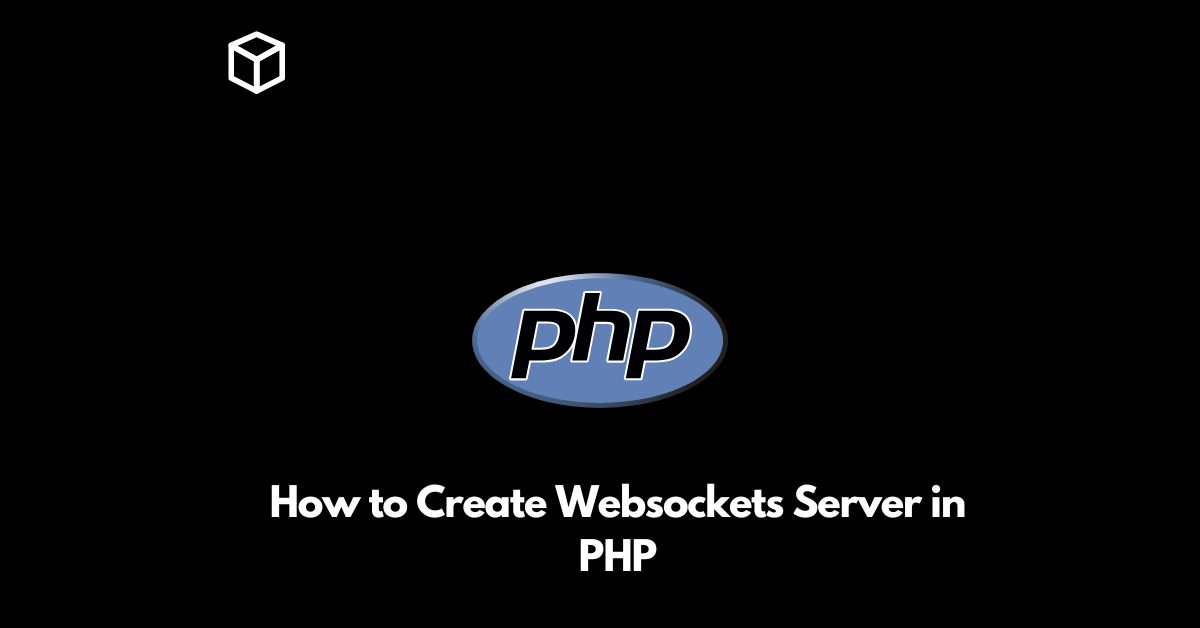WebSockets is a protocol that provides full-duplex communication channels over a single TCP connection.
In other words, it allows the server and client to send messages to each other at any time, without the need for a request-response model.
In this tutorial, we’ll discuss how to create a WebSockets server in PHP.
Prerequisites
Before you begin, make sure that you have a basic understanding of PHP programming and WebSockets.
Additionally, you should have a local development environment set up, including a web server with PHP installed.
Setting up the WebSockets Server
To create a WebSockets server in PHP, you’ll need to use a library or extension that provides WebSockets functionality.
One popular option is Ratchet, a WebSockets library for PHP.
To install Ratchet, you can use Composer by running the following command in your terminal:
composer require cboden/ratchet
Once Ratchet is installed, you can create a new WebSockets server by creating a new PHP file and including the Ratchet library at the top:
require 'vendor/autoload.php'; use Ratchet\Server\IoServer; use Ratchet\Http\HttpServer; use Ratchet\WebSocket\WsServer;
Next, you’ll need to create a new WebSockets server class that extends the Ratchet\MessageComponentInterface class:
class MyWebSocket implements MessageComponentInterface
{
protected $clients;
public function __construct() {
$this->clients = new \SplObjectStorage;
}
public function onOpen(ConnectionInterface $conn) {
$this->clients->attach($conn);
}
public function onMessage(ConnectionInterface $from, $msg) {
foreach ($this->clients as $client) {
if ($from !== $client) {
$client->send($msg);
}
}
}
public function onClose(ConnectionInterface $conn) {
$this->clients->detach($conn);
}
public function onError(ConnectionInterface $conn, \Exception $e) {
$conn->close();
}
}Finally, you can start the WebSockets server by instantiating a new instance of the IoServer class, passing in the WebSockets server class and the desired port number as arguments:
$server = IoServer::factory(
new HttpServer(
new WsServer(
new MyWebSocket()
)
),
8080
);
$server->run();Conclusion
In this tutorial, we’ve covered how to create a WebSockets server in PHP using the Ratchet library.
By following these steps, you should be able to create your own WebSockets server and start sending and receiving messages in real-time.
Keep in mind that this is just a basic example, and you can add additional functionality and customization to your WebSockets server as needed.