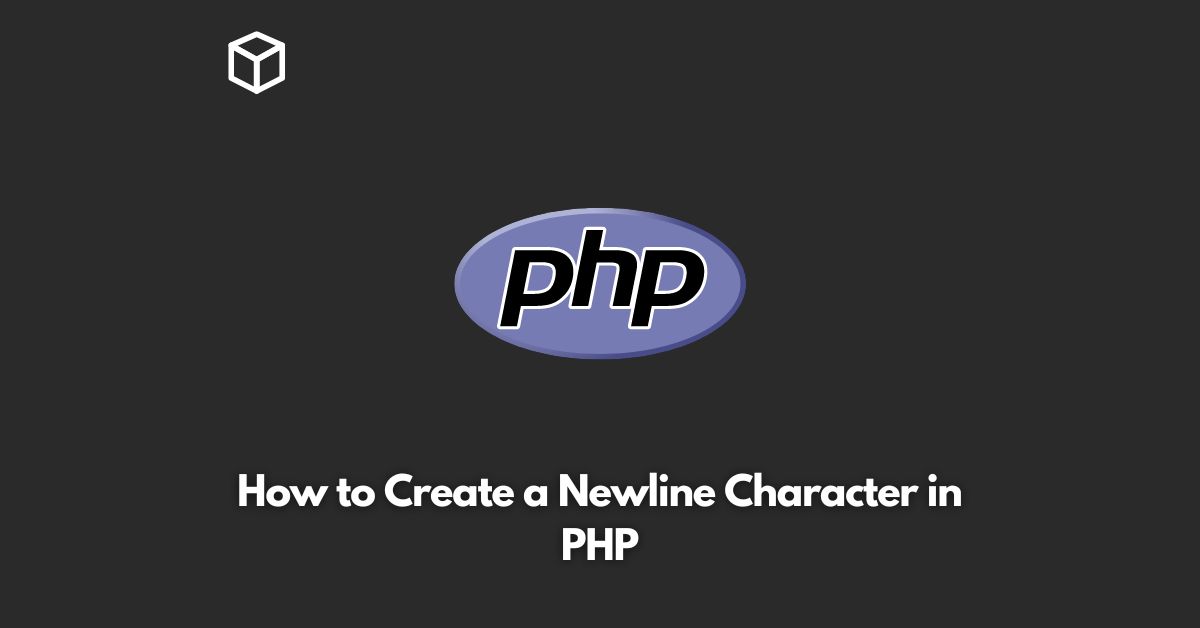As a software developer, you may have encountered a situation where you need to insert a newline character in your PHP code.
A newline, also known as a line break, is a character used to represent the end of a line of text and the beginning of a new line.
In PHP, there are several ways to create a newline character.
In this tutorial, we will go over some of the most common methods.
Using “\n”
One of the simplest and most commonly used methods to create a newline character in PHP is by using the “\n” escape sequence.
This escape sequence represents a newline character in PHP, and it is the equivalent of pressing the enter key on your keyboard.
Here is an example of how to use the “\n” escape sequence in PHP:
$text = "This is the first line\nThis is the second line"; echo $text;
Using PHP_EOL
Another method of creating a newline character in PHP is by using the PHP_EOL constant.
This constant represents a newline character on the server’s operating system, regardless of whether it is Windows or Unix-based.
Here is an example of how to use the PHP_EOL constant in PHP:
$text = "This is the first line" . PHP_EOL . "This is the second line"; echo $text;
Using the nl2br() Function
The nl2br() function is another method of creating a newline character in PHP.
This function inserts HTML line breaks before all newlines in a string.
Here is an example of how to use the nl2br() function in PHP:
$text = "This is the first line\nThis is the second line"; echo nl2br($text);
Conclusion
In conclusion, creating a newline character in PHP is simple and straightforward.
Whether you prefer to use the “\n” escape sequence, the PHP_EOL constant, or the nl2br() function, the choice is yours.
Regardless of the method you choose, it is important to keep in mind that each method has its own unique characteristics and advantages.
By understanding these different methods, you will be able to choose the one that best suits your needs.