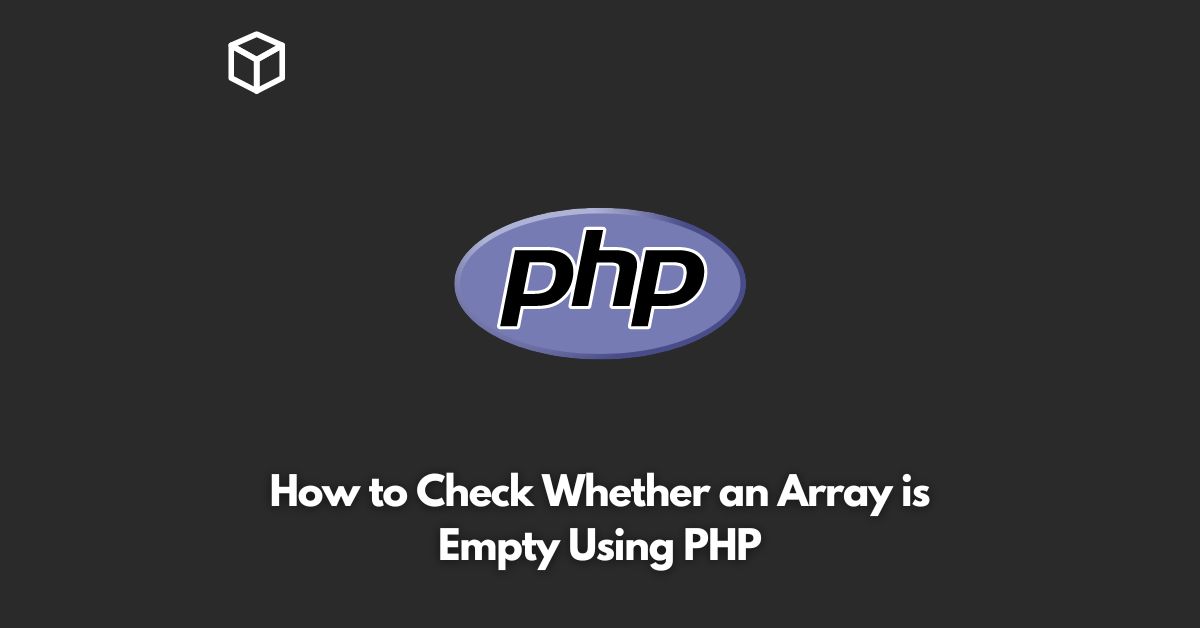Arrays are a fundamental data structure in PHP and are used to store collections of data.
There are various operations that can be performed on arrays such as sorting, searching, and modifying.
One of the most basic operations is to check if an array is empty or not.
In this tutorial, we will discuss different methods to check if an array is empty in PHP.
Using the empty function
The empty function is a simple and efficient way to determine if an array is empty or not.
The empty function returns true if the variable passed as an argument is empty, which includes arrays.
Here is an example:
$array = array();
if(empty($array)) {
echo 'The array is empty';
} else {
echo 'The array is not empty';
}
Using the count function
The count function returns the number of elements in an array.
If the count of an array is 0, it means that the array is empty.
Here is an example:
$array = array();
if(count($array) == 0) {
echo 'The array is empty';
} else {
echo 'The array is not empty';
}
Using the sizeof operator
The sizeof operator is an alias for the count function and is used to get the size of an array.
If the size of an array is 0, it means that the array is empty.
Here is an example:
$array = array();
if(sizeof($array) == 0) {
echo 'The array is empty';
} else {
echo 'The array is not empty';
}
Conclusion
In this tutorial, we have discussed three methods to determine if an array is empty in PHP.
You can use any of these methods, depending on your needs and the size of the array.
The empty function is the simplest and most efficient method, while the count function and the sizeof operator are also commonly used.
It is important to have a basic understanding of arrays and how to perform operations on them as they are used extensively in PHP programming.