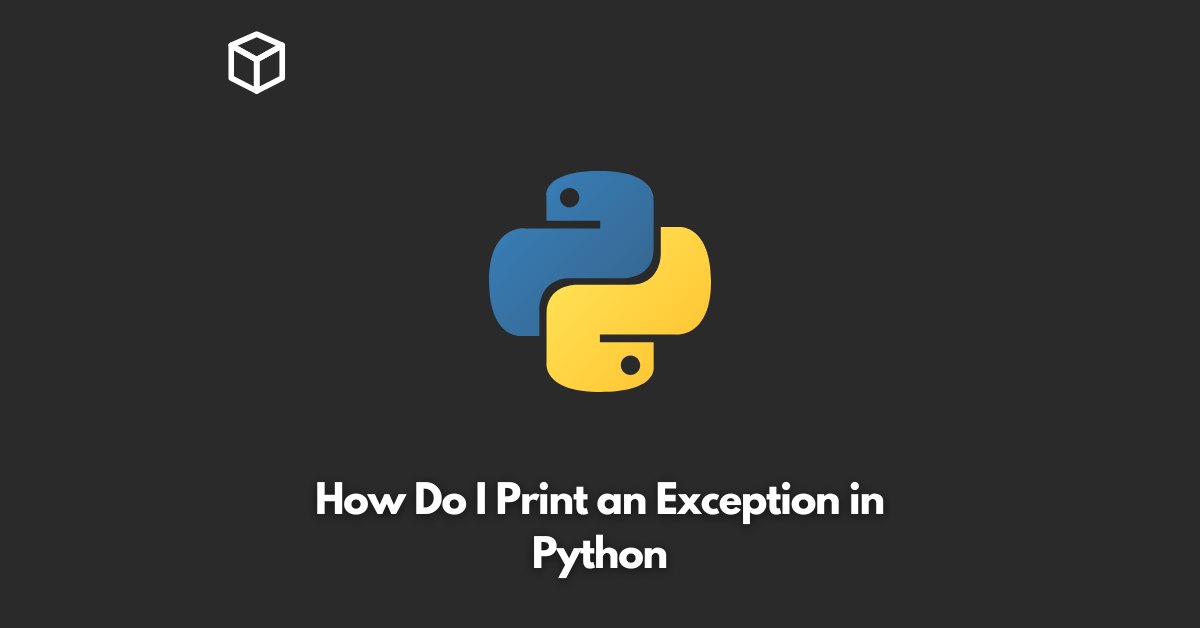Exceptions are runtime errors that occur in a program.
They are a mechanism in Python to indicate that something has gone wrong while executing the code.
These errors must be handled appropriately to ensure the code continues to run even when there is an error.
Printing an exception in Python provides the programmer with valuable information about what went wrong during the execution of the code.
This information can be used to debug the program and prevent the same error from happening again in the future.
Here is a step by step guide on how to print an exception in Python.
Step 1: Enclose Code in a Try-Except Block
The first step to printing an exception in Python is to enclose the code that might raise an exception within a try-except block.
The syntax for a try-except block is as follows:
try: # code that might raise an exception except ExceptionType as e: # code to handle the exception
Step 2: Raise an Exception
In order to raise an exception, use the raise keyword followed by the type of exception you want to raise.
For example, the following code raises a ValueError exception:
try:
x = int("abc")
except ValueError as e:
print("Oops! That was no valid number. Try again…")Step 3: Print the Exception
In the except block, use the print() function to print the exception.
You can print the exception by referencing the ExceptionType object, as follows:
try:
x = int("abc")
except ValueError as e:
print(e)The above code will print the following message: invalid literal for int() with base 10: ‘abc’.
Step 4: Add Custom Error Message
You can also add a custom error message to the exception. For example:
try:
x = int("abc")
except ValueError as e:
print("An error occurred:", e)This will produce the following output: An error occurred: invalid literal for int() with base 10: ‘abc’
Conclusion
Printing exceptions in Python is a valuable tool for debugging code.
By following the steps outlined in this guide, you can easily print exceptions in your code and gain valuable information about any errors that might occur.
Use this information to improve the reliability and robustness of your code.