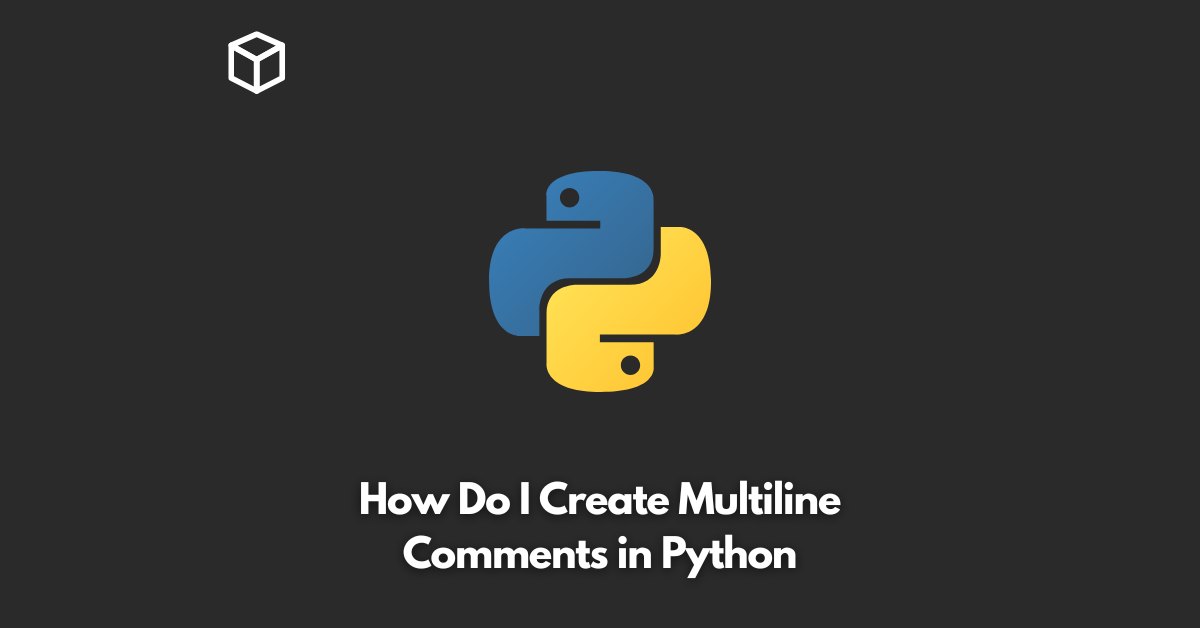Python is a versatile and powerful programming language, widely used for a variety of applications.
One of its features is the ability to write comments in the code, which helps developers explain their code and make it easier to understand.
In this tutorial, we’ll look at how to create multiline comments in Python.
What are comments in Python?
Comments are non-executable lines of code that help developers understand the code they wrote.
They can also be used to disable a section of code that is no longer needed.
In Python, comments start with a pound (#) symbol and extend to the end of the line.
For example:
# This is a comment in Python
Multiline comments in Python
In some cases, a single line comment may not be enough to explain a section of code.
This is where multiline comments come in.
Multiline comments allow you to write multiple lines of comments in your code.
There are a few different ways to create multiline comments in Python:
Using triple quotes
The most common way to create multiline comments in Python is by using triple quotes, either single or double.
This allows you to write comments that span multiple lines, like this:
""" This is a multiline comment It can be used to explain complex code Or to leave notes for other developers """
Using hash symbols
Another way to create multiline comments in Python is by using multiple hash symbols, one at the beginning of each line of the comment.
For example:
# This is a multiline comment # in Python # Using hash symbols
Using the built-in documentation string (docstring)
In Python, you can also create multiline comments using the built-in documentation string, or docstring.
A docstring is a string that is placed at the beginning of a module, function, class or method and provides a description of what it does. For example:
def function_example(): """ This is a function that does something This is a multiline comment """ # Code here
Conclusion
Multiline comments are an essential tool for any Python developer, allowing them to write clear and comprehensive comments in their code.
Whether using triple quotes, hash symbols, or the built-in docstring, there are several ways to create multiline comments in Python.
Now that you know how to create them, you can use them to make your code more readable and understandable to other developers.