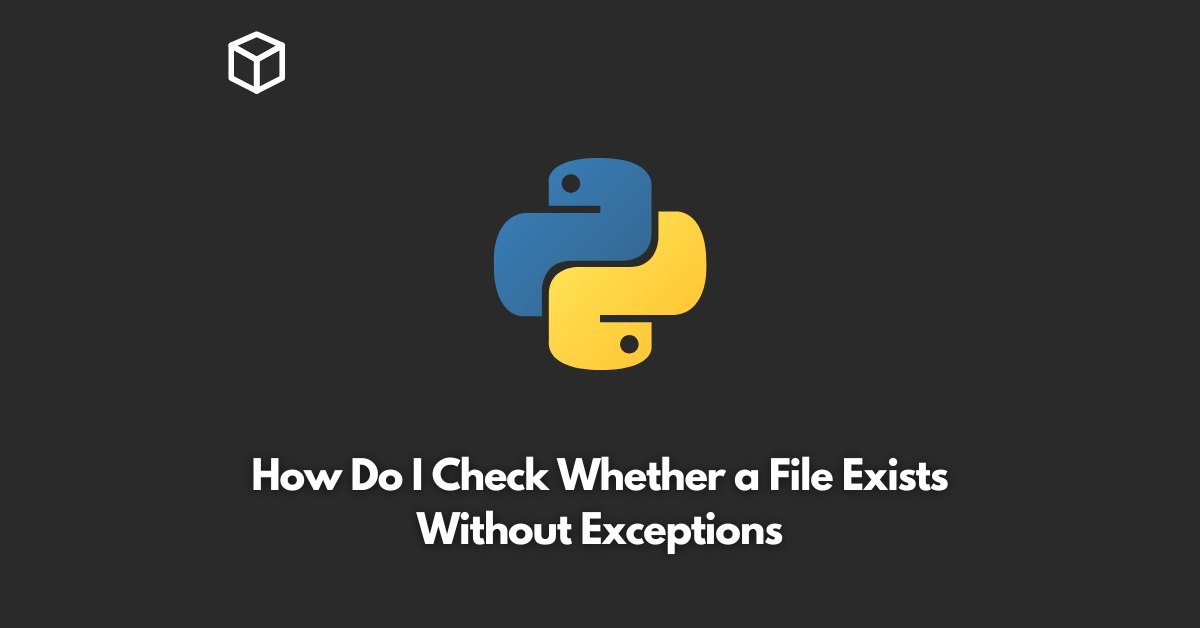In Python, it is often necessary to check if a certain file exists before performing further operations on it.
This is typically done using the os module, which provides several functions for interacting with the file system.
However, using these functions can raise exceptions if the file does not exist, which can cause the program to crash.
In this tutorial, we will discuss how to check if a file exists in Python without raising exceptions.
Using os.path.exists
The os.path.exists function is the simplest and most straightforward way to check if a file exists in Python.
It returns True if the file exists and False otherwise. This function does not raise any exceptions and is ideal for checking if a file exists before attempting to perform operations on it.
import os
file_path = "example.txt"
if os.path.exists(file_path):
print("File exists")
else:
print("File does not exist")
Using os.access
Another way to check if a file exists in Python is to use the os.access function.
This function checks the accessibility of the file and returns True if the file is accessible and False otherwise.
This function is useful when you want to check if the file exists and is also readable or writable.
import os
file_path = "example.txt"
if os.access(file_path, os.F_OK):
print("File exists")
else:
print("File does not exist")
Conclusion
In this blog post, we discussed two methods for checking if a file exists in Python without raising exceptions.
These methods, os.path.exists and os.access, allow you to perform checks on a file before attempting to perform further operations on it.
By using these functions, you can avoid unexpected exceptions and crashes in your Python programs.
I hope you found this tutorial informative and helpful. If you have any questions or comments, feel free to leave them below.