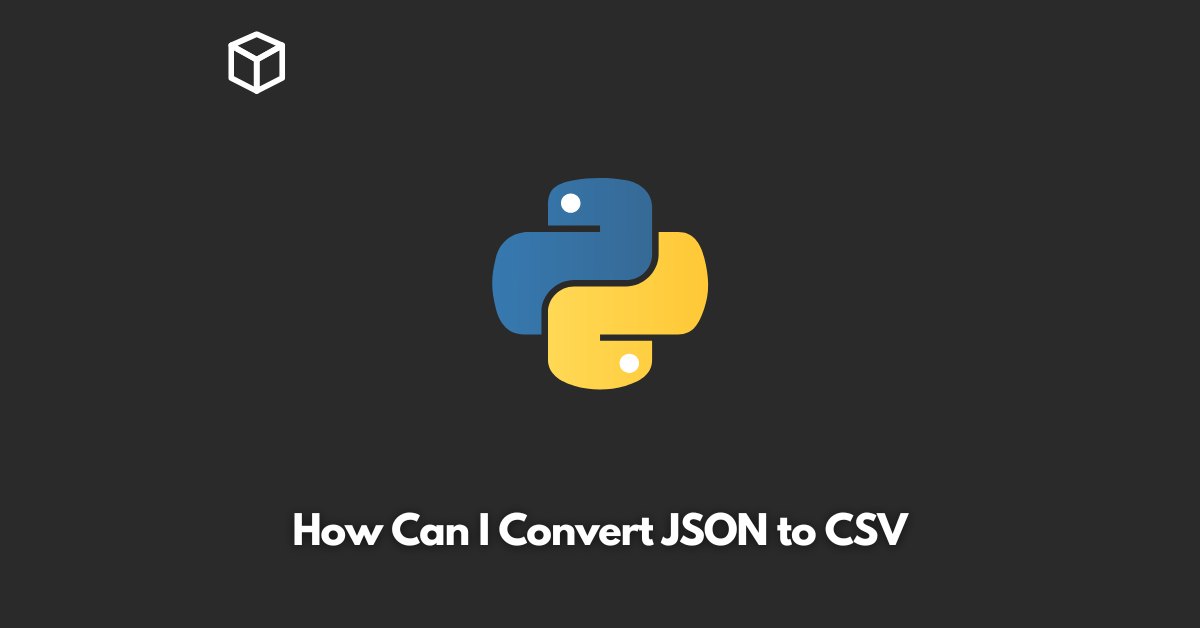As a software developer or data analyst, you are likely to work with a variety of data formats.
JSON and CSV are two of the most commonly used formats for exchanging and storing data.
JSON, short for JavaScript Object Notation, is a lightweight data interchange format that is easy for humans to read and write and easy for machines to parse and generate.
CSV, short for Comma Separated Values, is a plain-text format used for representing tabular data.
In this tutorial, we will discuss how to convert JSON to CSV.
Why Convert JSON to CSV?
There are several reasons why you might want to convert JSON to CSV. For example:
CSV is a widely supported format that can be opened in almost any spreadsheet program, making it an ideal format for sharing data with people who do not have specialized software.
CSV is often easier to work with than JSON because it is tabular in nature, meaning that each row represents a record and each column represents a field.
This makes it easy to perform operations like sorting, filtering, and aggregating data.
JSON can become unwieldy when dealing with large amounts of data, and converting it to CSV can help make the data more manageable.
Converting JSON to CSV Using Python
Python is a popular language for working with data and it has a number of libraries that make it easy to convert JSON to CSV.
In this section, we will use the pandas library to convert JSON to CSV.
Here is an example of how to convert a JSON file to CSV using Python:
import pandas as pd
# Load the JSON data into a pandas dataframe
df = pd.read_json("data.json")
# Convert the dataframe to a CSV file
df.to_csv("data.csv", index=False)In this example, we first load the JSON data into a pandas dataframe using the read_json function.
The read_json function takes a file path as an argument and returns a dataframe.
Once we have the data in a dataframe, we can use the to_csv function to write the data to a CSV file. The to_csv function takes a file path and an optional index argument.
If index is set to False, the index column will not be included in the output file.
Converting JSON to CSV Using Online Tools
If you don’t have Python installed or if you prefer not to use a programming language, there are also several online tools that can be used to convert JSON to CSV.
These tools allow you to upload a JSON file and download the resulting CSV file.
Here are a few popular online tools for converting JSON to CSV:
- ConvertCSV (https://www.convertcsv.com/json-to-csv.htm)
- JSONtoCSV (https://jsontocsv.com)
- MyGeodata Converter (https://mygeodata.cloud/converter/json-to-csv)
Conclusion
In this tutorial, we have discussed how to convert JSON to CSV.
Whether you prefer to use Python or an online tool, converting JSON to CSV is a straightforward process that can be accomplished with minimal effort.
Whether you are a software developer, data analyst, or just someone who needs to work with data, knowing how to convert JSON to CSV is an important skill to have in your toolkit.